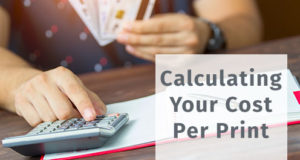Any organization can run into difficulties trying to efficiently manage large groups of people, equipment and process in a way that doesn’t create chaos and conflicts (both in terms of resources and personnel). With some larger companies, that can include hundreds or even thousands of employees in more than one physical location. If you don’t manage the needs of your employees and staff and have a centralized printing strategy for accomplishing your print needs, you can run into a lot of problems in a short amount of time.
Decentralized Printing Issues and Problems
The biggest problem with not having a centralized printing strategy is that you can quickly end up with employees using company resources to purchase their own solutions to their printing needs. Not only is this money that might be better managed and spent, it signifies that they aren’t getting the support and workflow processes they need to be successful.
On top of that, these individual printing solutions will eventually grow outdated and soon you’ll end up with a veritable fleet of outdated equipment and problematic hardware that will quickly raise your IT costs and decrease the efficiency of your support (and possibly IT) staff.
Assess the Problems
Before you jump into a centralized printing strategy, you’ll want to truly assess the problem. This might include poling your employees and/or staff on what their needs are and what type of printing they perform in their daily work. Understanding the entirety of each location’s needs as a whole will help ensure that your solution meets up with the actual problem—and solves it. If you don’t do this you risk creating a whole different level of problems rather than truly solving the issues caused by decentralization.
Build a RoadMap and a Solutions Plan
Once you understand the issues facing each location, collate that data into a plan that sufficiently and practically meets the needs for the organization as a whole. Match this plan with current costs and expenditures and project the cost savings as well as the time and efficiency gains in moving forward with a centralized printing strategy. You not only want to create a great plan, you want to understand how that plan reduces operating costs and helps your individual locations work smarter, more efficiently, and with greater job satisfaction.
Analyze the Solution and Create a Report
Complete your analysis by matching up your needs to actual hardware that fits the requirements of your solutions plan and plug in the numbers to arrive at a finalized report. This report should show where each printer, copier, or multifunction printer (MFP) will go, what its capabilities are, and how it will be accessed by those needing the capabilities it provides. It’s likely that having a centralized printing solution will yield benefits and capabilities not before possible with the fragmented, individual product-based solutions the organization was working with prior. This could include the fact that users will now be able to make better use of advanced features like duplex printing, hole punching, and stapling—all of which can save time and money.
Implement Your Centralized Printing Strategy
The last step—possibly the most important step—is to actually implement the plan. This might be the easiest of all the steps because you’ve already done the hard work. You’ve analyzed the problem and future costs associated with individual product upkeep and replacement. You’ve defined the problems with not having a centralized solution which takes the weight off fracturing your support and IT departments. Finally, you’ve established the costs and gains from switching to the new strategy as well as outlined the benefits afforded to your employees and staff such as increased capabilities, speed and features. With a written report like this, your board of directors, executive staff, CEO, or COO can easily sign off on the plan and get you on your way.
Did we miss anything? If you have additional advice for creating a centralized printing strategy or solution in large workgroup environments (or you’ve done this for your organization), please feel free to comment below so we can expand our knowledge base.
 CopierGuide Copier and Multifunction Printer Leases and Reviews
CopierGuide Copier and Multifunction Printer Leases and Reviews