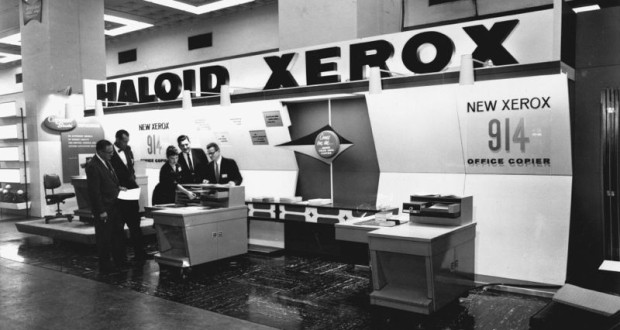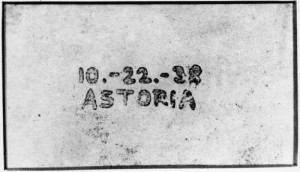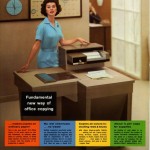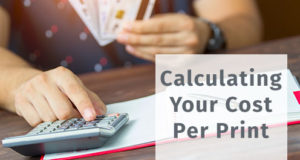Multifunction printers (MFPs) have been around for quite some time, but the truth is that these products are relatively new in the photo-imaging market. Before MFPs, copy machines, or copiers, were separate from printers. They didn’t have much interaction, and they certainly didn’t network with every computer in your office. Prior to around 2000, copiers were largely optical, analogue imaging products. Among other things, that meant that they could copy one document at a time, and they didn’t have any digital means to store information for later retrieval.
 We have an article on Analogue Copiers versus Digital Copiers, but suffice it to say, the digital revolution allowed machines, for the first time, to store document data into flash memory and onto hard drives. That meant that things like collation and true document printing and copying could occur in a small office for the first time. No more would you have to physically copy each page multiple times in order to make a series of manuals or multi-page documents. Now, you could load everything in at once and output it into as many copies as you desired.
We have an article on Analogue Copiers versus Digital Copiers, but suffice it to say, the digital revolution allowed machines, for the first time, to store document data into flash memory and onto hard drives. That meant that things like collation and true document printing and copying could occur in a small office for the first time. No more would you have to physically copy each page multiple times in order to make a series of manuals or multi-page documents. Now, you could load everything in at once and output it into as many copies as you desired.
Another advantage came when networking entered the mainstream, and offices began to really get connected. Combining digital products and their capabilities with the ability to connect those machines with desktop computers made for advancements in productivity that were only dreamed up a couple of decades ago.
But before we move forward, let’s take a quick look at how printers and copiers first came together.
A Brief History of Time…er, Copiers & Printers
The first photocopy was made in New York back in 1938—yes, THAT far back! Chester Carlson, a lawyer, made a xerographic print in his home laboratory by preparing a zinc plate with a sulfur coating and running the surface with cotton to give it a static charge. He then darkened the room, laid the slide on the plate and exposed it to an incandescent light. He removed the slide, sprinkled lycopodium powder to the sulfur surface, blew away the excess and was able to transfer the resulting image to wax paper. This was the world’s very first xerographic copy. It was crude, but it laid the foundation for the entire principle of “dry” copying.
The real momentum, however, was driven by the likes of IBM, Bill Gates and the DOS operating system. When typewriters really began to be replaced by computers, and the possibilities for spreadsheets and word processing got hold of the business world, the need for these documents to find their way into the hands of business owners and managers began to take shape. Pencils gave way to dot matrix printers, and almost overnight the way management of data and production changed, allowing more and better analysis of materials, overhead, processing and business workflow practices.
The printer took off, and new ways of outputting this increasingly helpful and data-rich information became a very big deal. It became so big, in fact, that manufacturers no longer had to rely on computers to sell printers. They became a requirement on their own and a separate entity, with customization, product features and options that drove the industry forward. And as the market grew, so did the technology—with laser printing hitting full stride around the mid-1980’s.
The interesting thing, however, was that companies like Xerox and Canon built up the technology and the “engines” behind these new products—advancing printing technology and really enabling the market to take hold. But they often sold these engines to third-party manufacturers (IBM, Apple, HP, etc) who then packaged the complete machines, adding in the various technologies like the RIPs (raster image processors) and communications software. This did something incredible: it allowed the industry to compete in a way that it never would have, had the companies behind these engines released their own products exclusively.
The market literally exploded with competition.
The copier dealers who were king of the market in analogue imaging at the time, didn’t benefit from this to the extent they could have. Instead, they were stuck watching the personal and business printing market thrive at a rate unseen before—in pace and step with the rapid growth in personal computer use. These new companies: Hewlett-Packard (HP), Fuji, Xerox, Apple, Canon and others became the dominant force in new laser printing technology. It wasn’t long until there was a whole lot more printing occurring in the market than copying. That shift occurred before the new millennium.
The Digital Revolution—or Square Peg Meets Round Hole
The music industry wasn’t the only big industry to go through a digital revolution. Shortly after laser printing technology became the new standard for high-volume office and home printing, and network technology started hitting mainstream as well, the fusion of digital printing and copying took place. It wasn’t an immediate shift, however, and there were a few reasons why it took so long for the MFP to become a practical reality:
- Manufacturers were working on ways to integrate the multi-use functionality in ways that wouldn’t result in less efficiencies when multiple people attempted to now use a single machine instead of two or three (if you count fax functions)
- Getting these products to fit the budgets and needs of the ever-growing small business and home market was proving to be a challenge
- The network technologies needed to effortlessly integrate these products into the office were still evolving and maturing (remember Token ring?)
Another thing that happened was that the copier dealerships were selected as the obvious choice to sell these new machines. Suddenly, these dealerships had to provide sales and support for products which utilized new digital printing technologies (software, networking, etc) that they were unfamiliar with and, frankly, unprepared to handle. When these new products hit the market and weren’t supported as well as they could have been, growth and adoption suffered, and the multifunction printer stumbled out of the gate.
LaserJet to the Rescue
The HP LaserJet was an incredibly successful product for a variety of reasons. It was built around a great engine platform (Canon) that was designed with the small business user in mind. HP also paid a lot of attention to the connectivity of the products to existing computers and provided easy-to-understand documentation and support materials for dealers and users alike. Their products were easy to use and connect, and that resonated with both the dealers of those machines as well as the end-user. HP also almost single-handedly opened up the new and separate consumables revenue and supply chain which was able to be marketed and offered separately from the machines themselves.
Over the next several years, manufacturers learned that acquisitions and improvements to process and infrastructure were needed to facilitate a better product as well as improved distribution and support networks. These acquisitions often resulted in a better ability to improve both the electronics and software that drove these machines and interacted with the printing engines. The industry was starting to see better controllers, better drivers and much improved software that began to be solutions-oriented.
- Minolta copier ad
- Xerox copier ad
Then to Now
Where the initial deployment of these digital imaging devices met with a false start, weak support and mediocre software, the industry seems to have recovered fully, and we can now see these devices hitting the market at prices never even imagined just a decade ago. Software is much improved, printing technologies and drivers have stabilized and become almost universal, and the emergence of very powerful finishing and binding technologies has made even lower cost products into machines that would, years prior, have impressed professional press operators.
Instead of the difficult network issues of the past, we’re seeing more and more wireless technologies implemented into the home office-focused products, while increasingly fast networking support (gigabit Ethernet, for example) is becoming available on higher-end office machines.
What’s Next?
Now that the process from analogue copiers to digital multifunction printers is all but complete, the next step seems to be in making them more powerful. As more and more talk of the Paperless Office is heard, the obvious move for digital machines is to utilize and integrate easy-to-use systems for digitizing the papers placed and printed to them. There are several document management companies who already do this, but I think we’ll see more and more of that type of integration—but expanded even further. Imagine if, as part of the printing process, there was an automatic workflow to detect the type of document and store that information as needed for archival and later retrieval? This may not be necessary for all machines, but for some workflows it would save an incredible amount of work and result in new ways to do business and increase efficiency.
That is our guess on the future of these multifunction printer products—and it’s one that may actually take us a giant step closer to the realization of the paperless office. Who would have thought that a simple copier machine would get us this far?
 CopierGuide Copier and Multifunction Printer Leases and Reviews
CopierGuide Copier and Multifunction Printer Leases and Reviews