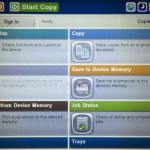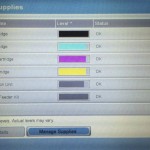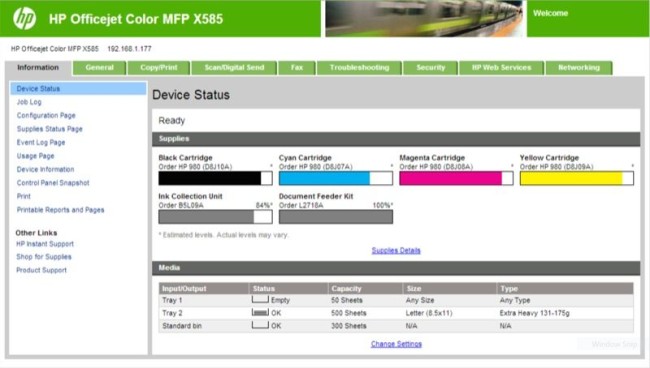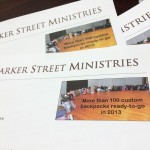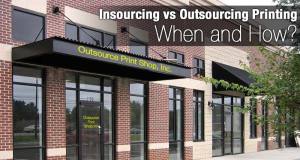When HP flew me out to see their facilities in June of this year, I had a chance to hear about their newest Officejet Enterprise X system, the workgroup version of their popular Officejet X line of MFPs (multifunction printers). When I saw all the R&D that went into making the PageWide print head and the inkjet technology for this new printer, I knew that I had to get one in for CopierGuide to review. The HP Pagewide technology is unique in that it is takes the principle of press-level ink technology and brings it to the SMB space. Instead of a moving print head, the Pagewide head is fixed—and HP runs the paper across it to lay down a full width of ink across the page. The more we used it, the more the technology behind the HP Officejet Enterprise X585dn MFP started to make a lot of sense.
Features and Favorites
 Aside from the speed, which is impressive—see our testing section below, the HP Officejet Enterprise X585dn can handle just about any general office task you through at it. For one, its ongoing cost per page is an impressive $0.017 per page if you count 6,600 pages printed on a black inkjet cartridge that costs roughly $114. Color will run you a maximum of $0.062 per copy if you factor in all cartridges being used equally (which is unlikely). There is no drum, and no fuser, so replacement parts are literally the ink cartridges and the collector (which gets replaced every 115,000 pages). The ink is also nearly as impressive as the Pagewide print head technology. With HPs pigmented inks, the colors don’t run when you get a little water on them or use a highlighter. This brings the quality (and practicality) of the ink to the same usability level as toner-based prints.
Aside from the speed, which is impressive—see our testing section below, the HP Officejet Enterprise X585dn can handle just about any general office task you through at it. For one, its ongoing cost per page is an impressive $0.017 per page if you count 6,600 pages printed on a black inkjet cartridge that costs roughly $114. Color will run you a maximum of $0.062 per copy if you factor in all cartridges being used equally (which is unlikely). There is no drum, and no fuser, so replacement parts are literally the ink cartridges and the collector (which gets replaced every 115,000 pages). The ink is also nearly as impressive as the Pagewide print head technology. With HPs pigmented inks, the colors don’t run when you get a little water on them or use a highlighter. This brings the quality (and practicality) of the ink to the same usability level as toner-based prints.
In its marketing, HP touts that the Officejet Enterprise X “Looks like laser. Runs like laser. Costs half as much.” A lot of the savings is in the power consumption. Since there is no fuser to heat up, the Officejet Enterprise X585dn can save quite a bit of energy on an ongoing basis. Compared to workgroup laser products, we don’t see that claim holding up when applied to per page costs—at least not with retail pricing. Where HP does hold a distinct advantage, is that it has a “spot or accent color mode” which allows a small logo or line of hyperlink text to be printed at the same price as black-and-white prints. Since many service providers charge on a per-click basis, this is one area where HP may indeed be saving its customers lots of money or, at the very least, allowing them to include some color accents in their letterhead without getting dinged for a color “click”.
Once HP gets into higher ink yields on its cartridges, then I believe we’ll see even more “bite” on these “half the cost” claims. Still, ink is far more compact and convenient to utilize and dispose of than toner-based systems, so even at similar costs per printed page HP has truly accomplished something great here.
AirPrint for Wireless Printing
We used HP’s built-in AirPrint feature and found it to be absolutely carefree to configure and use. Once the HP Officejet Enterprise X585 was connected to our network we simply printed a document from our iOS device (an Apple iPhone 5S) and the job was transferred quickly and immediately to the multifunction printer.
Key Manufacturer Specifications
- Print resolution: 1200 x 1200 dpi (max)
- Print Speed (ISO, laser comparable): 42 ppm (A4), 44 ppm (letter)
- First page out: 8 sec
- Monthly duty cycle: 80,000 pages
- Print technology: HP PageWide Technology with pigmented inks
- Print resolution, color: Up to 2400 x 1200 optimized dpi (when printing from a computer on HP Advanced Photo Papers and 600 x 600 input dpi)
- Mobile Printing Capability: HP ePrint, Apple AirPrint™, Mobile Apps, optional Touch to Print, optional Wireless Direct printing
Another feature on the Officejet Enterprise X585dn that I love is the 8-inch touchpanel LCD screen. It is laid out beautifully and gives you access to the multiple features of this inkjet MFP quickly and easily. Unlike many touchscreen interfaces I’ve used, HP’s tends to stay reasonably ergonomic even after the first screen, hiving you easy-to-use controls and sliders for customizing the features, options, and settings you need to get your documents printed, scanned or copied.
- Customizable Home screen
- Initial setup interface
- Additional Copy functions
- Current and past jobs list
- Consumables can be checked from the interface or via software
- Advanced sizing and color settings
For IT departments, HP also has their Web Jetadmin print management solution that gives you a web-based interface where you can quickly install, configure, troubleshoot, and manage HP and even non-HP print devices on your network (and also those which are directly connected to networked machines). For those looking for a quick and easy solution for managing print devices, this could be a quick “win” for your growing IT needs.
Printing and Copying Speed Tests
We can’t get through a review without testing the HP Officejet Enterprise X585’s printing and copying speed. To begin, we loaded up the machine with decent quality Hammermill paper and set up our test PDFs. Our testing machine uses an Intel i7-4500U processor with 8GB RAM running Windows 8.1. We tested black and white using the fast General Office mode (which looks fantastic for black and white text-only prints) and used the normal full color mode for any mixed text/graphics files.
Time to First Print (including warm-up time)
There’s no question the HP Officejet Enterprise X585dn is a quick printer. From a dead sleep the machine can put out the first page in under 7 seconds—a very impressive speed. After that first page, the next pages are remarkably quick as well. Our five page test file settled completely into the tray after just 10.4 seconds.
- Time to first print: 6.9 seconds
- 5 pages from sleep: 10.4 seconds
Time to First Copy
While you can set any manner of configurations on the copy process, HP allows you to touch the green “Start Copy” button at the top of the LCD touchpanel to initiate a simple copy from the platen or ADF (automatic document feeder) instantly. Our single-sided 5-page document took just 9.3 seconds to get the first page out and was completed in its entirety in just over 14 seconds.
- First page out: 9.3 seconds
- Copy completed: 14.3 seconds
Text-only Print Speed
Using a standard 20-page test file that we use for all our printer tests, the HP Officejet Enterprise X585 fired out the single-sided job in just 15.1 seconds. That’s actually over HP’s published spec for this printer. Once the job is started, there are no delays between pages and we didn’t encounter any additional print spooling—something that has plagued lower-priced models that we’ve tested. The ~2GB RAM seems to do well in managing the print jobs without delays. Duplex printing takes a little over twice as long, allowing for the time taken to reverse the page for printing on the second side.
- 20-page (single-sided): 15.1 seconds (78 ppm)
- 20-page (duplex): 38.4 seconds (31.2 ppm)
Mixed Text and Graphics Print Speed
Processing a color or mixed document took a bit longer than black and white documents in General Office mode, and we observed slower page print speeds as well. Even with this additional time, the print speeds were still more than a little impressive. Out first page out hit the tray in just 13 seconds, and the completed 10-page mixed color/text document printed in just under 38 seconds.
- First page: 13 seconds (single-sided), 16.4 seconds (duplex)
- 10-page (single-sided): 37.9 seconds (15.8 ppm)
- 10-page (duplex): 41.6 seconds (14.4 ppm)
Copying Speed from ADF
Clearly, the HP Officejet Enterprise X585 is a force to be reckoned with. What impressed me the most in this color copying test was the printer’s ability to rapidly manipulate pages with the duplexer to achieve two-sided copies at nearly the same rate as single-side jobs. The difference is literally a scant 9% over single-sided copying. That’s a great ratio for a full-color job. Add to that the fact that none of our copies incurred any page jams or other problems, and you have a quick, reliable printer that can serve well in a variety of print and copy applications.
- Copy 10-page single-sided document to 5-page two-sided: 40 seconds (15 ipm)
- Copy 5-page two-sided document with duplexer: 43.5 seconds (13.8 ipm)
- Copy 10-page single-sided document: 21.7 seconds (27.7 ppm)
Line Detail, Color and Resolution Tests
Color on the HP Officejet Enterprise Color X585 was very consistent. There’s simply no banding on either grayscale or color solids, and resolution of both line detail and color steps was impeccable for any business quality printer. The inkjet technology works really well and using the correct paper will yield stunning results for documents featuring color charts or even photos—particularly when compared to similarly-priced toner-based printers. In fact, the quality of output on the HP X585 was preferred by our in-house “volunteer” office panel over comparable toner samples. Color quality and resolution was clearly superior, but even the crispness of black text was nearly indistinguishable in quality from toner-based samples. Overall, the promises HP is making about its Officejet Enterprise multifunction devices are believable and demonstrable in real-world testing.
- Color text samples looked a bit better on the HP Officejet Enterprise X585dn
- Color graphics excelled over comparable color toner prints
- Line resolution in vector logos looked better on the HP than our reference toner-based MFP
Use the Correct Inkjet Paper
The HP Officejet Enterprise X585, like any inkjet printer, needs to be loaded with a good quality inkjet paper. This will prevent curling and yield a much better print. Inkjet-compatible paper is made to slightly absorb the ink, so that it sits correctly into the paper. Some laser toner papers, particularly glossy stock, can encourage smearing and should be avoided.
We used this printer at Parker Street Ministries, a non-profit organization serving the inner city with neighborhood and after school programs. As you can imagine, there is a lot of communication that goes on in an organization like that—particularly the printed kind. After two weeks of heavy use, the staff in this ministry preferred the HP to any of their color toner-based printers currently in house (and they have a couple larger, more expensive models to choose from). It wasn’t the “newness” of the multifunction printer that drew them to use it, but rather the simplicity and quality in which it operated. Envelope printing was accomplished with few hiccups, color output was consistent, and the HP X585 was faster than the other two models in-house, particularly in color printing and copying mode. Setup and configuration was also fairly straightforward, though we had some issues with the default tray initially parking itself as #1 (the manual tray) rather than the #2 paper tray—but that was quickly solved. Aside from that, the staff is going to be sad to see this beautiful and responsive machine go back to HP (seriously, there may be tears!).
Conclusion
This is a very quick printer. You can get over 70 ppm in General Office mode, but even normal printing in black and white yielded a real-world 49 pages per minute—fast for any office printer at this price. Above that, however, the HP Officejet Enterprise X585dn puts out a print that looks really great. Compared to comparable laser printers, color images on the X585 look stunning. Black text is crisp, well-defined, and all but indiscernible from a toner-based MFP. That says a lot, and it bodes well for the future of ink as a competing format in the SMB marketplace. And why not? Ink has long dominated the press space in one format or another, and HP’s ability to lay down a pigment-based ink that doesn’t smudge or smear, and which stays put under water and spills, means that this is just the beginning. Can ink take on and even surpass toner in the enterprise workgroup marketplace? That remains to be seen, but the future looks a lot brighter than it did before the HP Officejet Enterprise X series came to market.
 CopierGuide Copier and Multifunction Printer Leases and Reviews
CopierGuide Copier and Multifunction Printer Leases and Reviews