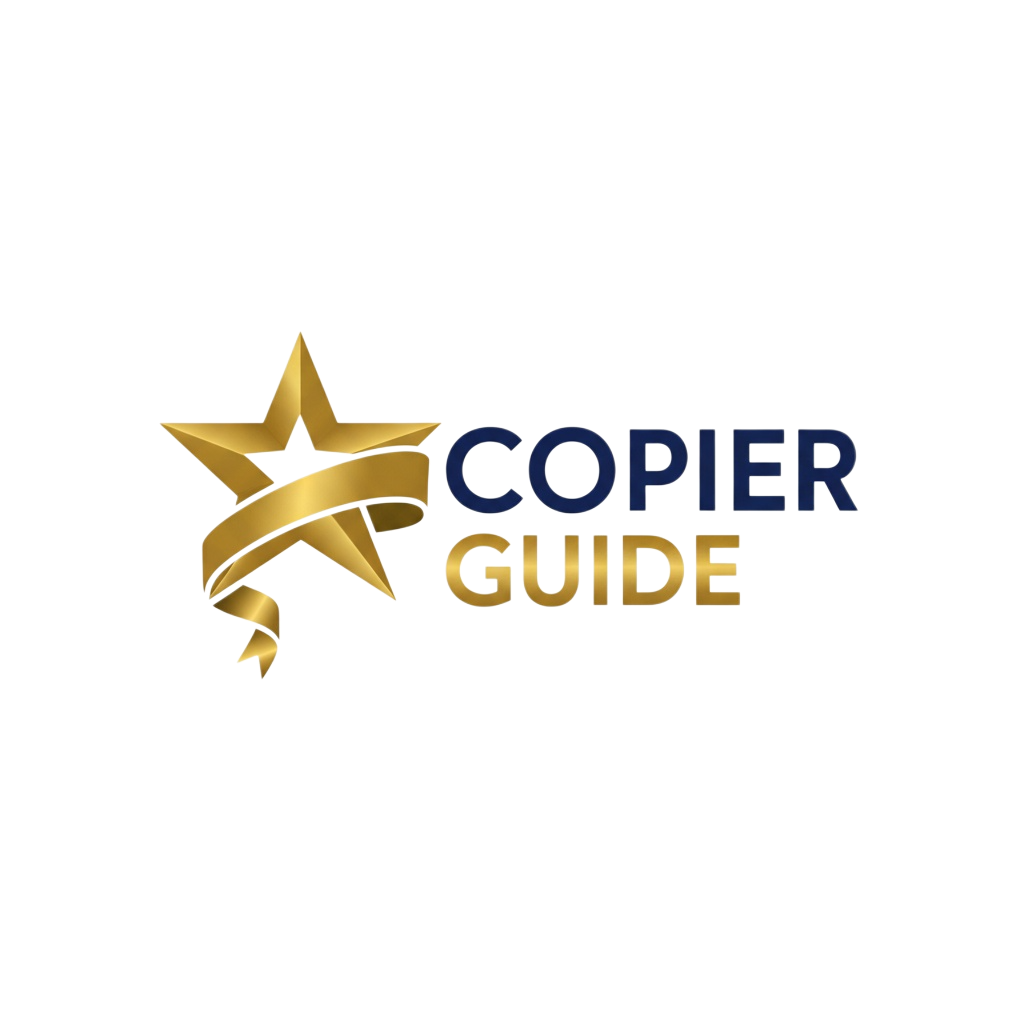Securityintermediate
Copier Security: Protecting Your Data
Essential security practices to prevent data breaches through your office copier.
14 min read
5,678 views
543 found helpful
Updated 1/19/2025
# Copier Security: Protecting Your Data
Modern copiers store sensitive data on hard drives and connect to your network. Secure them properly to prevent breaches.
## The Hidden Risk
**Your copier is a computer** with:
- Hard drive storing document images
- Network connection to your systems
- Email and cloud access
- Remote management capabilities
- User authentication data
**One unsecured copier = backdoor to your network**
## Security Risk #1: Hard Drive Data
### The Problem
- Every scanned/printed document stored on hard drive
- Drive contains months or years of documents
- Data recoverable even after "deletion"
- Old equipment sold/returned with data intact
### The Solution
**Enable Hard Drive Encryption**
- FIPS 140-2 validated encryption
- AES-256 bit encryption minimum
- Encrypt from day one
**Enable Data Overwrite**
- Automatic overwrite after each job
- DOD 5220.22-M standard (7-pass)
- Schedule nightly overwrite of all data
**Proper Disposal**
- Physically destroy drive before disposal
- Use certified data destruction service
- Get certificate of destruction
- Never sell/donate without wiping
## Security Risk #2: Network Vulnerabilities
### The Problem
- Copiers often have weak default passwords
- Outdated firmware with known vulnerabilities
- Open ports accessible from internet
- Lack of intrusion detection
### The Solution
**Change Default Passwords**
- Admin password (immediately)
- User passwords (enforce strong)
- SNMP community strings
- Service access codes
**Network Segmentation**
- Place copiers on separate VLAN
- Restrict access to necessary systems only
- Use firewall rules
- Monitor copier network traffic
**Firmware Updates**
- Check monthly for updates
- Apply security patches immediately
- Subscribe to vendor security bulletins
- Test updates before deploying
**Disable Unnecessary Services**
- Turn off FTP if not used
- Disable Telnet (use SSH)
- Remove unnecessary protocols
- Close unused ports
## Security Risk #3: Unauthorized Access
### The Problem
- Anyone can use copier without authentication
- Sensitive documents left in output tray
- No audit trail of activity
- Guests accessing business functions
### The Solution
**User Authentication**
- Require PIN, card, or biometric
- Integrate with Active Directory
- Timeout after inactivity
- Track all user activity
**Secure Print Release**
- Hold jobs in queue
- Release only after authentication
- Automatic deletion of old jobs
- Confidential document protection
**Role-Based Access**
- Restrict features by user group
- Limit color to authorized users
- Control scan destinations
- Restrict administrative functions
**Guest Access**
- Separate guest login
- Limited functionality
- No saved settings
- Expiring temporary access
## Security Risk #4: Mobile Printing
### The Problem
- Mobile apps bypass security controls
- Email printing from unknown sources
- Cloud print services access
- BYOD security gaps
### The Solution
**Secure Mobile Printing**
- Use vendor-approved apps only
- Require authentication for mobile
- Encrypted transmission (SSL/TLS)
- Whitelist allowed email addresses
**Email Print Restrictions**
- Unique email address per user
- Reject unknown senders
- Scan for malware
- Size and type restrictions
## Security Risk #5: Physical Access
### The Problem
- USB ports accessible to anyone
- Service panels unlocked
- Hard drive removable
- Unattended documents
### The Solution
**Physical Security**
- Lock service panels
- Disable/seal USB ports
- Secure hard drive cage
- Place in secure location
- Monitor with cameras
**Document Security**
- Remove documents immediately
- Shred discarded prints
- Use secure print release
- Clear document feeder after use
## Compliance Requirements
### HIPAA (Healthcare)
- User authentication required
- Audit trails of all access
- Encrypted storage
- Data disposal procedures
### GDPR (Data Protection)
- Right to erasure capabilities
- Data processing records
- Breach notification procedures
- Data protection by design
### SOX (Financial)
- Access controls
- Activity logging
- Change management
- Backup and recovery
### PCI-DSS (Payment Cards)
- Encryption in transit and at rest
- Access control lists
- Regular security testing
- Network segmentation
## Essential Security Features Checklist
**Minimum Requirements**:
- [ ] Hard drive encryption (FIPS 140-2)
- [ ] Automatic data overwrite
- [ ] User authentication (PIN/card)
- [ ] Secure print release
- [ ] Audit logging
- [ ] Encrypted network transmission
- [ ] Firmware update capability
- [ ] Password protection
**Advanced Features**:
- [ ] TPM chip
- [ ] Certificate-based authentication
- [ ] DLP integration
- [ ] SIEM connectivity
- [ ] Intrusion detection
- [ ] Whitelist firmware
- [ ] Secure boot
- [ ] Network isolation
## Security Best Practices
### Daily
- [ ] Log out when finished
- [ ] Remove documents immediately
- [ ] Report suspicious activity
- [ ] Verify correct destination before sending
### Weekly
- [ ] Review audit logs
- [ ] Check for failed login attempts
- [ ] Verify firmware version
- [ ] Test authentication systems
### Monthly
- [ ] Review user access rights
- [ ] Update passwords
- [ ] Check for firmware updates
- [ ] Audit security settings
### Quarterly
- [ ] Security assessment
- [ ] Penetration testing
- [ ] Policy review
- [ ] User training refresher
## Creating a Security Policy
### Key Elements
**Access Control**
- Who can use copier
- Authentication requirements
- Guest access procedures
- Admin access limits
**Data Protection**
- Encryption requirements
- Data retention rules
- Disposal procedures
- Backup requirements
**Incident Response**
- Breach notification procedures
- Containment steps
- Recovery procedures
- Post-incident review
**User Responsibilities**
- Secure document handling
- Password management
- Reporting incidents
- Training requirements
## Security Assessment Tool
Rate your current security (1-10):
1. Hard drive encrypted?
2. Data overwrite enabled?
3. User authentication required?
4. Secure print release in use?
5. Firmware regularly updated?
6. Network segmented?
7. Audit logs monitored?
8. Physical access controlled?
**Score 64-80**: Excellent security
**Score 40-63**: Moderate risk, improvements needed
**Score Below 40**: Critical vulnerabilities
## Common Security Mistakes
1. **Using default passwords**: Change immediately
2. **Ignoring firmware updates**: Update monthly
3. **No user authentication**: Implement immediately
4. **Unencrypted hard drives**: Enable encryption
5. **No data overwrite**: Configure auto-overwrite
6. **Weak network security**: Segment and monitor
7. **No audit logs**: Enable and review regularly
8. **Physical access unrestricted**: Control access
## Cost of a Breach
**Average Data Breach Cost**: $165 per record
**Example Breach**:
- 1,000 documents on copier hard drive
- Average 3 pages per document
- 50 sensitive records
- **Cost: $8,250**
Plus:
- Legal fees: $10,000+
- Notification costs: $5,000
- Reputation damage: Incalculable
- Regulatory fines: $50,000+
**Total potential cost: $75,000+**
**Cost of security: $2,000-5,000**
Investing in copier security is far cheaper than recovering from a breach.
## Next Steps
1. **Assess current security** using checklist
2. **Identify critical vulnerabilities**
3. **Implement quick wins** (encryption, authentication)
4. **Create security policy**
5. **Train users**
6. **Monitor and maintain**
Start with encryption and authentication today. These two features alone prevent 80% of copier-related breaches.
securitydata protectioncompliancebest practicesprivacy