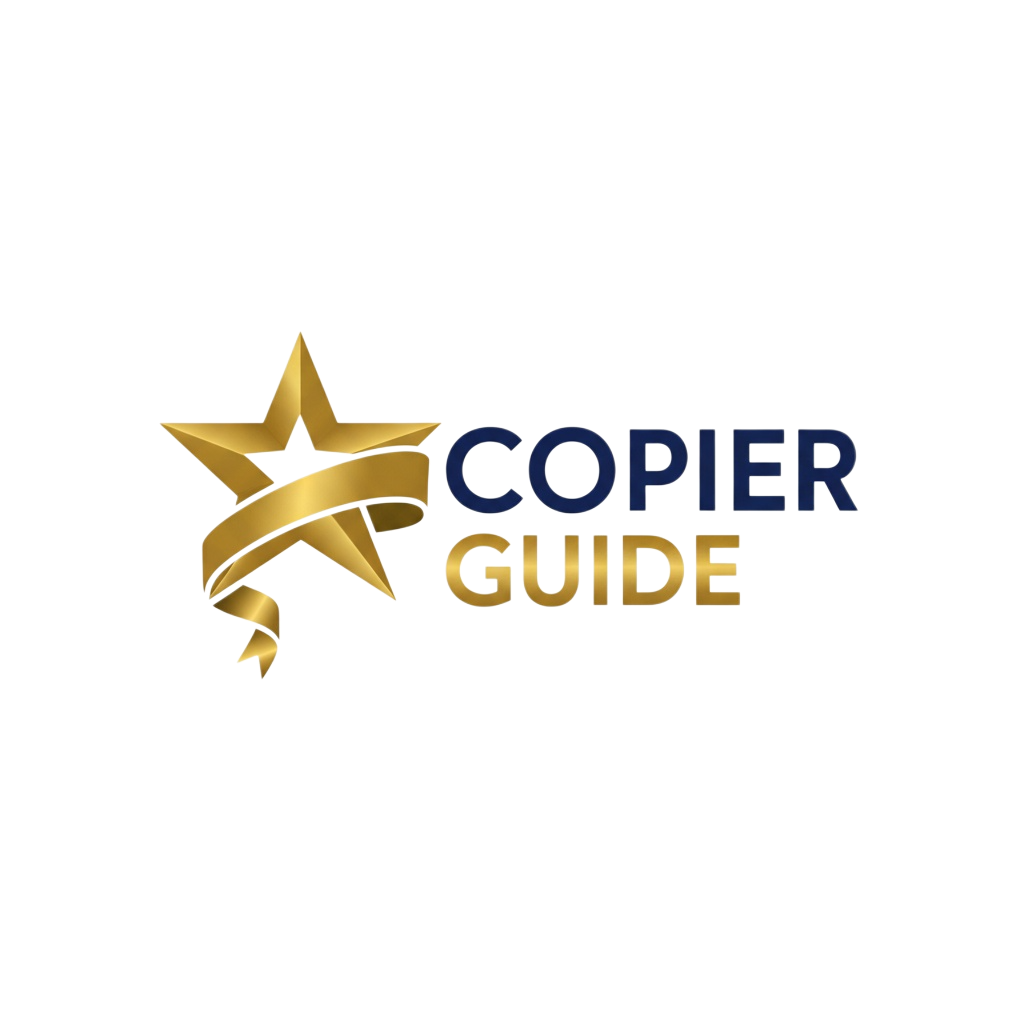Troubleshootingintermediate
Common Copier Error Codes Explained
Decode error messages and learn how to resolve common copier error codes.
9 min read
6,543 views
612 found helpful
Updated 1/12/2025
# Common Copier Error Codes Explained
Error codes can be cryptic. This guide explains common codes and how to resolve them.
## Paper-Related Errors
### E0-0001 / Paper Jam
**Meaning**: Paper detected in paper path
**Solutions**:
1. Open all doors and remove paper
2. Check for small fragments
3. Close doors and test
4. If persists, call service
### E0-0002 / Paper Misfeed
**Meaning**: Paper didn't feed from tray
**Solutions**:
1. Check paper is properly loaded
2. Verify paper guides are adjusted
3. Fan paper stack
4. Check paper isn't damp or damaged
### E0-0003 / Paper Size Mismatch
**Meaning**: Tray settings don't match actual paper
**Solutions**:
1. Check paper size in tray
2. Update tray settings in control panel
3. Adjust paper guides
4. Verify paper detection sensors
## Supply Errors
### E1-0001 / Toner Low
**Meaning**: Toner cartridge nearly empty
**Solutions**:
1. Order replacement toner
2. Shake cartridge gently to redistribute
3. Continue printing (quality may degrade)
4. Replace soon to avoid damage
### E1-0002 / Toner Empty
**Meaning**: Toner must be replaced
**Solutions**:
1. Install new toner cartridge
2. Follow prompts to reset counter
3. Run a test page
4. Recycle old cartridge
### E1-0003 / Waste Toner Full
**Meaning**: Waste toner container needs emptying
**Solutions**:
1. Remove waste toner bottle
2. Seal and dispose properly
3. Install new bottle
4. Reset counter if required
## Hardware Errors
### E2-0001 / Fuser Error
**Meaning**: Fuser not reaching temperature
**Solutions**:
1. Turn off and allow to cool 20 minutes
2. Check fuser connections
3. Turn on and test
4. If persists, fuser may need replacement
### E2-0002 / Scanner Error
**Meaning**: Scanner unit malfunction
**Solutions**:
1. Open scanner lid fully
2. Check for obstructions
3. Clean scanner glass
4. Restart machine
5. Call service if continues
### E2-0003 / Hard Drive Error
**Meaning**: Hard drive failure or corruption
**Solutions**:
1. Restart the device
2. Check hard drive connections (technician)
3. May require hard drive replacement
4. Back up settings if possible
## Network Errors
### E3-0001 / Network Disconnected
**Meaning**: Lost network connection
**Solutions**:
1. Check network cable is connected
2. Verify network settings
3. Restart network interface
4. Check router/switch status
5. Verify IP address settings
### E3-0002 / Authentication Failed
**Meaning**: User authentication error
**Solutions**:
1. Verify user credentials
2. Check Active Directory connection
3. Confirm user account is active
4. Contact IT administrator
## Authentication Errors
### E4-0001 / Access Denied
**Meaning**: User lacks permission
**Solutions**:
1. Login with correct credentials
2. Contact administrator for permissions
3. Check user group assignments
4. Verify feature is enabled
## Maintenance Required
### E5-0001 / Preventive Maintenance Due
**Meaning**: Scheduled maintenance needed
**Solutions**:
1. Schedule service appointment
2. Don't ignore (can lead to damage)
3. May require parts replacement
4. Reset maintenance counter after service
### E5-0002 / Parts Replacement Required
**Meaning**: Consumable parts at end of life
**Parts that may need replacement**:
- Pickup rollers
- Feed rollers
- Separation pads
- Transfer belt
- Drum unit
## When Error Codes Persist
If error codes continue after troubleshooting:
1. Write down exact error code
2. Note when it occurs (startup, during job, etc.)
3. Document steps already taken
4. Call service with this information
5. Don't attempt to disassemble without training
## Error Code Reference by Brand
### Canon Codes
- E000-E099: Paper errors
- E100-E199: Supply errors
- E200-E299: Hardware errors
- E300-E399: Network errors
### Ricoh Codes
- SC001-SC099: Scanner errors
- SC100-SC199: Printer errors
- SC200-SC299: Paper errors
- SC300-SC399: System errors
### Xerox Codes
- 010-xxx: Paper path errors
- 024-xxx: Fuser errors
- 116-xxx: Communication errors
- 200-xxx: System errors
*Consult your device manual for specific error code meanings as they vary by model.*
error codestroubleshootingdiagnosticsquick fix