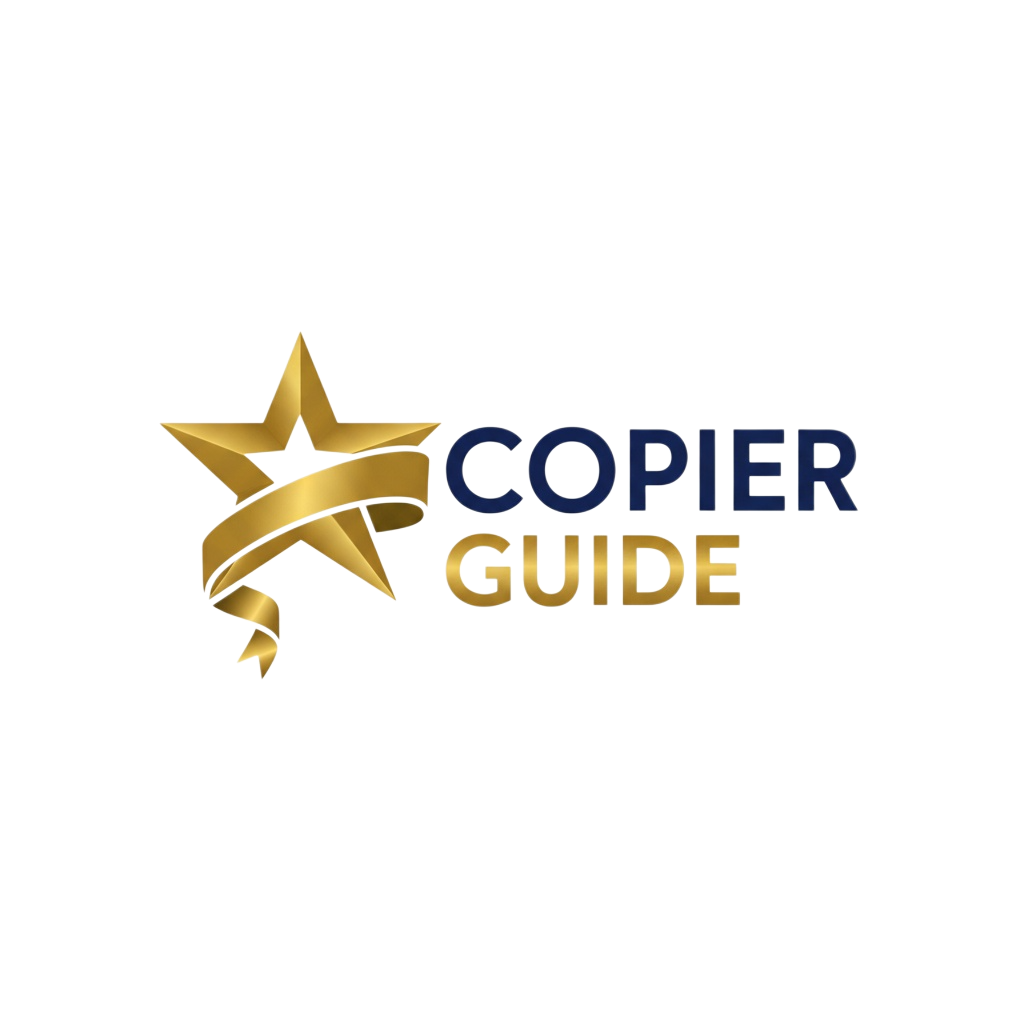Troubleshootingbeginner
How to Fix Paper Jams (And Prevent Them)
Step-by-step guide to clearing paper jams and preventing future occurrences.
7 min read
8,765 views
823 found helpful
Updated 1/18/2025
# How to Fix Paper Jams (And Prevent Them)
Paper jams are the most common copier problem. This guide shows you how to clear them and prevent future jams.
## Clearing a Paper Jam
### Step 1: Stop the Job
- Press the Stop or Cancel button
- Wait for machine to stop moving
- Never pull paper while rollers are moving
### Step 2: Locate the Jam
Check these areas in order:
1. **Paper trays**: Look for crumpled paper
2. **Duplex unit**: Open and check carefully
3. **Fuser area**: Allow to cool if recently used
4. **Exit area**: Check output tray and finisher
### Step 3: Remove Paper Carefully
- Pull in the direction of paper path
- Remove all fragments (even small pieces)
- Use both hands to avoid tearing
- Use a flashlight to check for remnants
### Step 4: Test
- Close all doors and trays
- Run a test copy
- Monitor the first few pages
## Common Jam Locations
### Input Tray Jams
**Causes**: Misaligned guides, damaged paper, overfilled tray
**Solution**:
- Adjust paper guides snugly (not too tight)
- Fan paper before loading
- Don't exceed tray capacity
### Duplex Unit Jams
**Causes**: Lightweight paper, curl, humidity
**Solution**:
- Use heavier paper (20+ lb)
- Store paper properly
- Clean duplex rollers
### Fuser Jams
**Causes**: Wrong paper type, worn fuser, debris
**Solution**:
- Set correct paper type in settings
- Schedule fuser replacement
- Clean fuser area regularly
### Exit Tray Jams
**Causes**: Curled paper, finisher issues, output tray full
**Solution**:
- Adjust paper curl settings
- Check finishing unit alignment
- Empty output tray regularly
## Preventing Paper Jams
### Paper Quality
- Use copier-grade paper (not cheap multipurpose)
- Check paper specifications
- Buy paper in sealed reams
- Store paper properly (cool, dry place)
### Paper Storage
**Do's**:
- Store flat in original packaging
- Keep in climate-controlled area
- Use within 6 months of opening
**Don'ts**:
- Don't store near windows (humidity)
- Don't store on concrete floors
- Don't use damp or curled paper
### Proper Loading
1. Fan paper before loading
2. Adjust guides to paper size (not too tight)
3. Don't overfill trays
4. Load paper same direction as indicated
5. Use correct tray for paper size
### Regular Maintenance
- Clean pickup rollers monthly
- Replace worn rollers on schedule
- Clean paper path quarterly
- Inspect and clean sensors
## When to Call Service
Call a technician if:
- Jams occur daily despite proper paper
- Paper tears in same location repeatedly
- Error messages persist after clearing
- You hear grinding or unusual noises
- Rollers appear worn or damaged
## Jam Prevention Checklist
Weekly:
- [ ] Check paper quality and storage
- [ ] Verify proper paper loading
- [ ] Empty output trays before full
Monthly:
- [ ] Clean pickup rollers
- [ ] Check paper path for debris
- [ ] Inspect tray mechanisms
Quarterly:
- [ ] Professional cleaning
- [ ] Roller inspection
- [ ] Sensor calibration
Following these practices can reduce paper jams by 80% or more.
paper jamtroubleshootingmaintenancequick fix