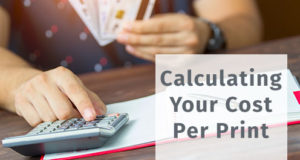I was initially going to title this piece “The Paperless Office: Unattainable Dream or Achievable Goal?” but decided that creating some practical steps might be more practical and helpful. The idea of going “paperless” in the office has been around for years. It began with an article in a weekly magazine published in the mid 70’s but really grew out of the movement towards digital screens and away from typewriters and other traditional media. Today, going “paper free” or “paperless” is either hit or miss. A lot depends upon the industry you’re in or how much interaction you have with media and what types of business entities you interact with. The federal government has taken the concept of the paperless office and implemented it throughout its ranks. Unfortunately, like many things the government does, it hasn’t fully executed the plan with enough wisdom or provision to ensure its success. Still, there are ways in which you can get at least a large majority of your business to be paperless—you just need to be patient and do it right.
The real issue with going paperless is document management. That may be a very familiar term for some, but in either case it pretty much means what it says: In a paperless office you’ve still got to manage all of the documents you receive, generate, handle and transmit. That can take some planning, and it can—no, it WILL—cost you some money to transition. In the end, however, you really can benefit financially from implementing good document management strategies. It can shave overhead and increase your process productivity.
I think that, in the end, we’ll more or less move towards paperless—but here are some steps to move you in what we feel is the right direction here and now. You can take this advice and move as far forward as you desire. It will be up to you (I’m speaking to business owners and managers) to determine how far and how fast you proceed—and also to determine how much you can save in overhead and productivity gains.
1. All Paperless Office Policies Need to be Company-wide
This is not a small deal. Working towards a paperless office doesn’t really work if everyone isn’t onboard, or they’re free to disavow the new system. There is far too much overhead involved and far too many process improvements and changes to not want all of your employees to buy into the new system. As a business owner or manager, it will be up to you to ensure that the system works well with all departments and personnel. That means understanding the various processes and functions of each department so that you aren’t throwing your organization into a tailspin or ruining company morale. Going paperless can be a really great way to alleviate a lot of unnecessary work—but you’ll also have to potentially teach a lot of “old dogs” some new tricks. That can be painful for some. This also leads into steps two and three as well.
2. Understand and Accommodate Your Workflow and Processes
It’s not the idea of the paperless office that’s appealing, it’s the successful business cost savings and the realization of improvements to the process efficiencies that should be the draw. That means you’re going to have to plan well and understand exactly how your current processes work in order to improve and streamline them by eliminating (or at least drastically reducing) paper. Rather than create more headaches, you want to smooth out bottlenecks, remove areas where paper costs you money, and automate data entry and retrieval wherever possible. The availability of advanced document management software has made for dramatic improvements to the way information in documents can be captured, classified and stored. It’s actually quite astounding how much time can be saved through the use of classifying those documents you use in day-to-day operations as well as dating, filing and storing documents for later retrieval when needed.
3. Take Baby Steps—There is Plenty of Low-hanging Fruit
 Going paperless doesn’t have to happen overnight. Sometimes the problem many companies run into is that they either a) jump into the world of paperless all at once without enough preparation, or b) wait to make the transition until they are given no choice (just ask those in the medical field who waited until the last minute to comply with new electronic health records (EHR) laws!) One of the easiest first steps you can do to go paperless is to move your present document archival process to a digital cloud or drive-based storage. This could dramatically cut costs when you factor in off-site storage fees, depending upon your industry. Eventually, you can all but eliminate physical off-site storage by converting all paper archivals to digital, but you get the idea. Incrementally migrating your office towards paperless is also a great way to ease your employees into the concepts associated with this new way of collecting and storing data and files. Having a gradual, procedure-driven schedule for the transition is a great way to go, and many companies that went cold turkey can attest to the wisdom of handling the move to paperless well.
Going paperless doesn’t have to happen overnight. Sometimes the problem many companies run into is that they either a) jump into the world of paperless all at once without enough preparation, or b) wait to make the transition until they are given no choice (just ask those in the medical field who waited until the last minute to comply with new electronic health records (EHR) laws!) One of the easiest first steps you can do to go paperless is to move your present document archival process to a digital cloud or drive-based storage. This could dramatically cut costs when you factor in off-site storage fees, depending upon your industry. Eventually, you can all but eliminate physical off-site storage by converting all paper archivals to digital, but you get the idea. Incrementally migrating your office towards paperless is also a great way to ease your employees into the concepts associated with this new way of collecting and storing data and files. Having a gradual, procedure-driven schedule for the transition is a great way to go, and many companies that went cold turkey can attest to the wisdom of handling the move to paperless well.
4. Partner with Reputable Solutions Providers
Going to a paperless office model typically involves both hardware and software changes. The software part is obvious, but the hardware may not be so obvious. There are MFPs (multi-function printers) on the market that can scan and classify your documents on the fly—and put them where they need to go. This may be something you want if you find yourself handling files that aren’t sent via email or similar methods. In either case, having a reliable partner means that your particular needs can be met and you have a resource for helping you adapt to changing standards and documents that will invariably lead you to require modifications to your capture and retrieval processes from time to time.
5. Have a Paper “Exit” Strategy
One thing you need to take into account when going paperless is: What to do with all your non-generated paper after the information is digitized and filed? It’s not as easy as it sounds. With today’s legal climate and increased privacy concerns, disposing of paper documents—particularly those with personal information like names, addresses and other details like health information or social security numbers—is serious business. You’ll need to plan for a way to destroy your paper documents that is legal and affordable. In some cases, this document destruction must be certified. There are companies that specialize in this, and there are also ways you can separate which documents require destruction and which can simply be shredded or discarded. In either case, this is something you’ll want to monitor closely, particularly when you need to maintain compliance with outside regulations.
As hinted at above, you may also have to account for your existing paper documentation—either onsite or located in offsite storage. If this paper is destined for digitization and cataloguing, you’ll want to allocate the proper amount of time and resources as this can take a very long time depending upon your volume. Plan ahead to know what documentation needs to be digitized and catalogued, and which simply needs to be “retrievable” in a way that doesn’t require as much attention to detail (perhaps just a date and client ID). This will save you lots of time and avoid unnecessary use of resources to “over-catalogue” archival files that may never require access.
6. Follow Through and Remember the “Slow and Steady” Approach
Going paperless may sound simple, but it’s really not. The last step is really more of a summary and reminder: You’ve got to plan your execution and execute your plan. The process of achieving a true paperless office may be long—as much as several months to several years. In the end, however, most businesses really can benefit from going paperless. Less resources. Less overhead. Better workflow. It also results in a universal archival and data-access system that can be utilized by more than just the staffer who, for the last 30 years, is the only person in the building who understands “the system”.
 CopierGuide Copier and Multifunction Printer Leases and Reviews
CopierGuide Copier and Multifunction Printer Leases and Reviews