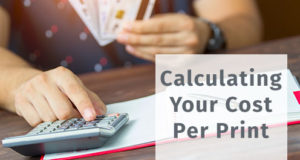Copiers and multifunction printers (MFPs) are now a staple of today’s small business. While a decade ago, such purchases may have been more straightforward, shopping for a new or upgraded machine has become a lot more challenging. For one, there are a ton more options to consider, and second, the availability of maintenance plans and leases have made these machines have a shelf life that often tops out around 5-6 years. In fact, most companies upgrade every 3-4 yeas on average. That means the process of upgrading your business copier or MFP has now become somewhat routine.
If only it were that easy in terms of deciding on the new model, or getting the right lease…
With that in mind, CopierGuide wants to try and educate our readers to at least know what some of the key metrics are in determining both when to upgrade as well as what products and features to consider when you do. Chances are, technology and features have changed considerably since the last time you purchased or upgraded your machine. We kind of “live and breathe” copiers and printers around here, but we recognize that you probably don’t.
You just want a machine, or several machines, that work. And work well. We get that. Without too much further ado, here are some basic questions you might be asking about your next copier lease or purchase. As we go through each (briefly, there are more in-depth articles available on this site as well), hopefully you’ll be better prepared to make good decisions on upgrading or buying a new copier or MFP for your small to medium-sized office. And while this guide is designed to help you with copiers and multifunction printers, it can also apply to fax machines, scanners and wide-format printers.
When Should I Upgrade an Existing Copier or Printer?
Of course, if your lease is up then you’ll know that’s a pretty good time to upgrade as 5 years on a heavy-use copier or printer sets up that machine for a lot of additional (and costly) maintenance. Before anything, though, simply assess your needs. Could your business benefit from a better machine? Has the load you put on that older machine changed over time and do you need to think about stepping up to a faster model or one that has a higher paper capacity or additional features? Sometimes we get caught up in the costs and details of the new lease, but we forget about the business aspect of the copier or MFP. You’re in business, after all, and if you can be more effective at what you do, then leasing a new model may be much more preferable to squeezing a few more years out of your current unit.
What Features Do I Need?
And here’s where we get to the nitty gritty of the machine itself. Aside from things like speed, you also want to consider finishing features like a stapler or hole punch (there are multiple kinds). Do you do the kind of copying and printing that requires a larger input or output tray? When you have a finishing need for your documents that your device doesn’t handle, the manual workload to make up the difference is often not worth the hassle. Even though you may not use an automatic stapler but once a month, the additional hassle of performing the task manually (plus the inconsistency of the job) may be worth the additional monthly lease amount. The same goes for having to frequently change our paper or clear an output tray. Be sure that the copier or multifunction printer you’re getting does everything you need before you sign the lease. Ask lots of questions and make sure you get all of your answers before proceeding. For a more comprehensive article, read our article Key Copier and Multifunction Printer (MFP) Features You Might Need (and Some You Don’t).
What Type of Machine(s) Do I Require?
This may seem obvious, but I can’t tell you how many people we’ve run into who jump to the idea of a MFP when they really need one or more dedicated printers. For small and even medium-sized offices, you will often benefit from specializing one or two units to just printing and finishing duties. It will allow you to keep the costs down and better allocate the features you need on the devices you need. Plus, when you specialize, you spread out the office “traffic”, sending people to the appropriate devices as needed to gather and assemble their documents. With this type of diversification, however, make sure you don’t go too conservative and end up creating a pile-up for a single copier in the office.
Where this type of thinking really comes into play is with regard to specialty print jobs that take place on a daily or weekly basis. We have one client, a church, who prints weekly bulletins as well as other materials throughout the week. They opted for a separate system to handle those duties so that the office wouldn’t get taken down for an entire afternoon or two while these supervised print jobs ran their courses. This MFP was also able to handle general office tasks as well, but it was outfitted with the required saddle stitcher and additional paper handling capabilities needed for the larger collated print runs.
How Fast Does My Machine Need to Be?
Not as fast as you might think—or faster than you may initially think. The answer to this question lies in the efficiency of the workplace as well as your expected monthly volume (which may have gone up or down since your last lease or purchase). If your employees tend to be last-minute printers, then you don’t want them spending a lot of time standing around waiting for jobs to complete. On the other hand, if you tend to print several jobs and then go pick them up after they are completed, all the while continuing to work, then having the maximum print speed may not be as significant. The number of employees per machine will play a part in the desired speed, as will the average size of your print jobs. As with nearly every business, time is money and managing your employee and machine down-time can be critical to optimizing your workflow.
What Are My Operating Costs?
When you lease a copier or MFP, the operating costs you will tend to incur will either be limited to paper and staples (in the case of a lease with a maintenance agreement) or everything from toner, to drums and anything that fails outside of the warranty (including any network support or configuration needs). With a maintenance agreement your role remains to focus on your work, and everything else is covered by the service contract. And, what’s nice, is that most service contracts typically consist of a very small per-copy/print fee that covers toner, drums and all maintenance to install, replace and repair parts on your MFP or printer for the duration of the contract. If you want to handle all of those potential maintenance and supply needs yourself, your IT or maintenance department may be biting off more than it can chew, and you may incur more downtime as a result. Additionally, costs typically increase over time with a copier of MFP as parts wear out and more frequent maintenance is needed. Our recommendation is to plan to accompany your lease agreement with a maintenance contract for the same duration.
Should We Buy, Rent or Lease the Copier or MFP?
Whether you buy, rent or lease a copier or printer depends upon several factors. Many of these will have to do with the tax or business advantages of leasing or renting with respect to available capital and depreciation. Leasing has a noticeably advantageous depreciation policy, but you will pay more over time than if you buy a machine outright. Leases are also desirable for those who look at these office products simply as a part of the cost of doing business, a factor which ensures they can presume upon those fees every month and also know that every 3-5 years they can upgrade their equipment to the latest model—and also make adjustments where needed. We also recommend staggering your leases in order to capitalize on needed upgrades on a more frequent and periodic nature. This is really helpful for offices where there are many machines running concurrently. In this case you will likely end up with a new and updated machine every year or so. It’s also important to understand the terms of your lease agreement, so that you know what happens at the end of the lease (whether you own the machine or are required to ship it back to a distributor or service center.)
What Should I Look for in a Service Contract or Agreement?
With respect to service, a copier, printer or MFP should definitely be accompanied by a service agreement. These can be no-contract monthly maintenance agreements or longer-term contracts. Which one you’re interested in depends upon your print/copy volume and your ability to negotiate per-image rates (often called “clicks”). In either case, you want to negotiate a service agreement that is fair and covers everything you’ll require, save for paper and some consumables like staples. Most service agreements cover toner, drums and other wearable parts in addition to any required maintenance to keep the copier or MFP up and running.
While this is a nice overview, we cover just about each of these topics in greater detail elsewhere on the site. You can follow the links above or use the search feature to hone in on any specific issues or questions you might have. You can also drop us a line via email or access our Live Chat feature to speak with a real live person about your particular questions and needs.
 CopierGuide Copier and Multifunction Printer Leases and Reviews
CopierGuide Copier and Multifunction Printer Leases and Reviews