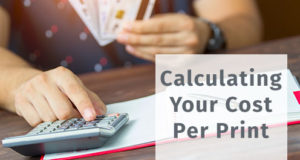I don’t know of any business that can’t stand to save on printing costs. Amortizing what you spend on paper, toner and other consumables can easily add up to amounts that could be better spent on infrastructure, staffing or process improvements. The thing is, most people don’t realize the potential costs savings available to them right in the very products you already use. Want to be a hero to your boss or a company’s bottom line? Here are some tips on how to save on printing costs that you can implement immediately within your department or organization.
How to Save on Printing Costs: Printing in ECO Mode or Draft Mode
This may be the most obvious solution, but printing in Eco or Draft mode will often yield almost negligible differences in the appearance of most black and white printed documents. The savings in toner, however, can be as much as 30% or more. Manufacturers who implement difficult-to-use Eco modes aren’t doing anyone any favors, but most printers can store, as a default, the ability to print in Draft mode or Eco mode so that everyday printed documents don’t use as much toner as they would normally use. If your printer actually has an Eco Mode button, feel free to experiment with that, but what you can do as an organization is instruct your IT department or department heads to set the default printers to print in Draft or Eco mode by default. That way, when you really need maximum quality you can get it, but those quick everyday prints won’t take up as much toner. The costs savings per year across an entire organization can easily be in the thousands.
Consider Using Two-up or Four-up Printing
Having a habit (or policy) of using two-up or four-up printing will allow you to preview documents while fitting more onto each page. It’s a great habit to be in for when you really just need to proof or check the layout of a document. With today’s high-resolution laser printers, the 600 dpi or 1200 dpi pixel density allows for readability even at smaller sizes. Some ECO modes will set this up for you and also skip blank pages automatically as well. When you do this you decrease paper usage dramatically and use up to 70% less toner per print job. Having a policy of proofing in two-up mode (or higher) can go a long way towards saving money on annual office printing costs.
Two-Sided Printing
Don’t neglect two-sided printing. I’m not a big fan of reusing one-sided paper as scrap for preview documents or drafts. There’s too much involved, and it’s often more hassle than it’s worth. Duplex printers, however, allow you to use both sides of your paper stock every time (when possible), ensuring less office waste. For larger workgroups and organizations (and even for single-user printers for staff that needs to make lots of physical prints) using duplex printing and ensuring your default printer settings are configured for two-sided printing is a great way to save time and money. Duplex printing used to be an expensive add-on. Now, it’s available in printers costing less than $100—making it all but ubiquitous for office use. They key is ensuring two-sided printing is your default, not single-sided.
While energy use may also contribute to office savings, the truth is that the EPA is far more concerned about that than business owners (with the exception of very large office environments who can count the savings in kilowatt hours). For the majority, knowing how to save on printing costs through conserving toner and paper consumables is going to yield real-world practical savings that can be counted and tracked quite easily in a year-over-year comparison. We’ve seen single small offices literally save thousands of dollars simply by switching to draft mode and two-sided printing by default. In the real world, those kinds of savings are going to make you look real good—and they will help your business to be more successful. That’s good for everybody.
 CopierGuide Copier and Multifunction Printer Leases and Reviews
CopierGuide Copier and Multifunction Printer Leases and Reviews