We’ve all been there… you need to make a decent copy of something and you’re just not in sync with your copy machine. It’s like it has a mind of its own and every copy you make seems to get worse the harder you try. While there are certainly limits here, there are a few key guidelines that can help you get quality copies or prints.
- The most important step to printing is selecting the right paper. General copies, typically the cheap stuff that you use for around the office or in your home printer, are 20lb paper. There are different types for different machines… like inkjet paper versus laser paper, but if you want to print something that looks just a little nicer than that, start with 24lb paper. It’s good for a more professional look provided you’re just looking to copy a pretty standard document. If you’re looking at printing something with images on it, you might want to look into photo-paper or glossy paper instead.
When you head to the store to browse the isles of available paper choices, you’ll see many different paper weights available…. the higher the number, the thicker or heavier it is. So consider not only the purpose of the final copy, but also what your machine can handle as some are better suited for handling thicker types of paper than others.
- Be careful when loading paper to ensure you’re loading pristine, undamaged, unbent, cleanly stacked blank paper into the machine. I can’t tell you how often I’ve seen coworkers just cramming in whatever they can get their hands on, and then wondering why their machine gets jammed or why their prints are skewed.
If your machine has multiple areas that hold blank paper, pay attention to which tray you’re intending to use. If you decided on heavier weight paper, like cardstock, then you may need to load the paper in a side feeder and select this setting in the machine’s interface. If you decided on the 24lb paper, placing in the standard tray(s) should be fine… just pay attention to which tray you’ve decided on so you’re sure the machine will use the nice paper you’ve picked out.
- Place your copies neatly in the feeder or on the platen (glass area) and adjust any trays to fit. You’re not aiming to lock your papers in the feeder tray, but rather keep them in place while the machine works its magic. If you’re using the platen, it’s recommended to carefully clean the surface first, and then use the guides next to the glass to help ensure you’re getting a straight copy out of the machine, free of any smudges or dust.
- Select the lightness setting appropriate for your copy. If you’re copying something from the newspaper, for instance, then you’ll want to lighten the copy by adjusting this setting on the machine. If you’re copying something with lighter or fine text, then you’ll want to consider darkening the setting on the machine. Keep in mind that copies print best from a white or lightly colored original. If you’re trying to copy something with a darker or colored background, the result will likely be varying shades of grey on the printed copy.
While there are a number of tweaks or settings that your particular machine may offer, following these simple guidelines can help you get the most out of your copier with each and every print – getting you and your copier in sync.
 CopierGuide Copier and Multifunction Printer Leases and Reviews
CopierGuide Copier and Multifunction Printer Leases and Reviews





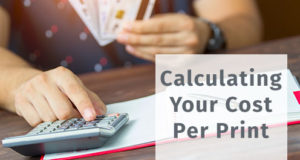
I really like the approach this article makes to fixing all of the little issues that come with a copier. Many of these tips are little things that aren’t significant, but can just make your copies be a little off. By fixing these issues, and checking for them consistently, it’s a simple matter to have everything work exactly the way you need it to.