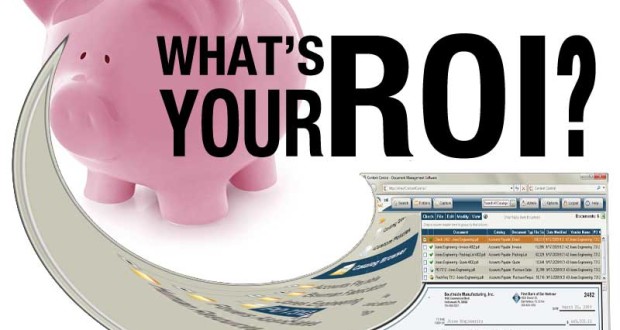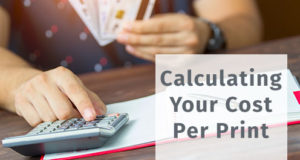This article is titled “Understanding the ROI (Return on Investment) of Document Management Solutions”, but it could just as easily have been titled “How to Make Your New Multifunction Printer or Copier Pay for Itself”. When you’re dealing with office machines for medium to large-sized business, there are multiple considerations for how these machines (and the software that integrates with them) can save you—or even make you—money. It’s not so much a question (not anymore, anyway) of whether or not to get one of these machines—after all, they’re almost ubiquitous—it’s a question of the ROI in deciding whether to upgrade or obtain additional devices and whether or not to fully dive into the opportunities afforded by newly integrated document management software.
There are a lot of factors which go into calculating ROI. While I intend to get more specific on those, the basic overview is that you’re looking at an amalgamation of convenience, improved productivity and optimized workflow. That last part is a doozy, and many offices barely scratch the surface of what a good hardware-software combination can get you.
Efficiencies in Document Imaging and Workflow Software
It used to be that if you needed a document, you’d have to go to the file cabinet (or worse, offsite storage), grab a copy, make a copy, and take it with you. Now, with the advent of advanced document workflow, these machines can literally capture documents through copies and scans and make them available either electronically or in print at a later date. This type of access was only dreamed about in the past, and the cataloguing functions and ability to file and retrieve data is changing the way we do business. The newest machines are compatible with many of these intelligent systems, making them more than just dumb copiers or multifunction devices.
Managing Paper Documents Can Be Reduced
We’ll always have paper, but the use of smarter MFP machines means that you can store and retrieve documents while eliminating manual filing, physical retrieval and the intensive time it takes for manual searching. This is no joke. Across many industries, large companies can save literally hundreds of thousands of dollars over the course of a year by reducing downtime due to manual paper filing systems. We’ll leave the specific math up to you, but according to an ALL Associates white paper filed in 2003, the savings exceeded $7,500 per administrative employee when factoring in the time filing, managing, searching and retrieving paper.
Scanning documents into a system using a centralized content management system allows you to create fully-indexed, searchable documents that exist on a centralized server (or in the cloud) and which can be accessed by managed teams of employees. Filing, distribution, storage and retrieval are all eliminated through the use of an MFP equipped with a good document management system.
When you increase efficiencies in this manner, that’s more time your employees can dedicate to productivity duties. Even if this reduction in overhead/administrative labor doesn’t result in an actual reduction in the labor force, it can certainly save your company money in new hires and the more efficient use of existing employees’ time.
Reduce Office Consumables and Related Expenses
When you deploy a sophisticated document management software system throughout the company, you dramatically decrease consumable usage overall. That’s less ink, less toner and all the other related consumables that go with it. It also factors into your overall maintenance and support costs for your business devices and your monthly overhead. If you reduce 20 copies per day for 100 employees in your company at a total cost of $0.06/page, the total savings could be more than $30,000 over the course of a year.
Kill (or Severely Maim) Those Offsite Document Storage Fees!
Utilizing a robust document management solution can save you thousands in offsite storage. In some cases, every original you scan into the system can typically be recycled or destroyed. Offsite backup for data is a whole lot less expensive than offsite storage for physical media and documents. Even if you aren’t able to completely discard your originals, most laws allow for a period of time after which you are free to recycle or destroy those materials. Whether your document management is totally digital from the get-go, or it will take a few years to cycle in, the sooner you start, the more quickly you’ll save on these expensive storage fees (lawyers, take note).
Scan to Email or, if You Must, Fax
The ability to digitize and send documents electronically is fast becoming an integral part of business. If you aren’t equipped for this, however, you can’t capitalize on reducing fees that might have been spent on postage or even courier. Scanning to fax is quickly being overtaken by scan-to-email, allowing for even less expensive transmission of materials—and transitioning the burden of paper printing to the receiver in the process…unless they are as up-to-date on document management as you are!
The Side Benefits of a Good Document Management Solution
Aside from the more easily quantified tangible benefits, a solid MFP-based imaging and workflow solution can improve the very business itself—both in terms of profitability and the job site experience. It’s just nicer to work with modern equipment and save time when researching or recalling documents from a central database. I’m sure there are some who relish the idea of flipping through files and opening up file drawers, but for the more sedentary among us—searching in a browser is much simpler, quicker and more direct.
Improved Customer Service and Employee Communications
With new MFP-based document management solutions, customer service is improved as is intra-office document-based communications. Employees who are stepping into or at least experiencing these new workflows are more apt to feel as if their company is keeping up with technology and bracing itself for future stability and growth.
Better and Faster Data Recovery
It’s not frequent or common, but disasters do happen. When they do, having digital files stored in the cloud or in a secure off-site location is a much safer scenario than having paper filing. On top of that, you only have to worry about physical security in one location, not two or three.
Document Security
You may worry about document security, but user controls and secure password encryption is actually a lot more secure than an easily opened metal file cabinet. On top of that, document management security is among some of the best on the market, with high level encryption that passes government standards for health records and other sensitive information. The newest software also allows for conducting audit trails as well as compliance with modern regulations as well as third-party standards.
Conclusion
Upgrading your office is more than just hardware—though that’s a good start. With modern MFPs you’re opening the door to a whole new world of document management and workflow only dreamt about in years past. If you’re getting ready for a hardware upgrade, be sure to seek advice on your software as well. You may just benefit in more ways than you would have originally anticipated.
 CopierGuide Copier and Multifunction Printer Leases and Reviews
CopierGuide Copier and Multifunction Printer Leases and Reviews