Product Description
The more efficient your equipment the more efficient you can be. The Samsung SCX-5935FN is the workgroup copy/print/scan/fax machine for those who want to maximize the amount of work they do in a minimal amount of time. Allowing more time to relax and enjoy the accomplishments of the day. Fast and High Performance Keep up with busy workgroups with speeds of 35 ppm and a duty cycle of up to 80000 pages per month. High Paper Capacity A 50-sheet multipurpose tray that can accept three different sizes of paper standard 500-sheet cassette and optional 500-sheet cassette add up to1050 pages and more work with fewer trips to restock paper. Multi-Format Versatility The SCX-5935FN can print all of the most popular formats including PostScript PCL PDF and TIFF files making it a flexible team player in your office. Economical Duplex Scanning and Printing Scanning both sides of a document and printing on both sides of a page saves time saves money and is easier on the environment.
The Samsung SCX-5935NX multifunction laser printer is a compact, black and white desktop solution for small workgroups who need detailed full duplex copying and printing of documents up to legal-size (8.5 x 14). The Samsung SCX-5935NX MFP is equipped with a 360 MHz process and 256 MB of memory and can be upgraded with an additional 256 MB of RAM (which we’d recommend).
The printing interface is very intuitive, with a 7-inch LCD touchscreen driving most of the functions. My favorite interfaces are those which require very few button presses to get the most common duties accomplished (simplex and duplex copying being the most obvious) and the Samsung didn’t disappoint. It takes just the press of the Start button to initiate single-sided copying. As an added bonus, the unit wakes up automatically when you set paper into the automatic document feeder (a trait that is more and more common on modern printers and MFPs). To make a duplex copy it takes four button presses, but really, three of those are toggling through the duplex options on the well-labeled Copy menu screen.

Tech Note: The 256 MB RAM (CLP-MEM202), is just a standard DDR2 SO DIMM (144-pin PC2-3200, 400MHz, non-ECC) card that typically retails for less than $60 if you can track it down.
One of the features Samsung touts with this model is their XOA (eXtensible Open Architecture) system (which they debuted in 2011). What Samsung has done is create an open architecture Java-based platform that supports full internal customization as well as external web application development and integration. It does this by providing Java APIs and Web Services to extend the functionality of compatible Samsung MFPs. Most simply, you could use this to brand the interface of the Samsung printers in your organization and unify the interface. Advanced systems, however, could see custom applications installed which are written by various solutions providers. It’s not difficult to see how beneficial this might be for integration of your favorite document management software right into the MFP interface.

All major functions are accessible from the home screen of the 7-inch LCD touchpanel display
The cost of ownership on this black and white multifunction printer is actually quite low. The Samsung SCX-5935NX uses a toner cartridge with integrated drum unit that provides up to 10,000 pages. That’s going to last you a lot longer in between consumable changes than your typical small office printer—a fact that should appeal to those looking to minimize down time. Taking into account even the non-generic pricing for the toner, you find that costs hover just over $0.01 per page.

Replacing the toner cartridge is as easy as opening up the front and pulling the handle
For expandability, the stock printer can have the included 500-sheet tray push out the back of the unit to support legal-size paper (8.5 x 14), but you can also add another 500-sheet tray to accommodate different paper types and sizes. All-told, you can bring the total paper capacity of the Samsung SCX-5935NX up to 1,050 sheets if you include the bypass tray (which holds 50 sheets).
-

-
If you want to use legal-sized paper you can extend the 500-sheet tray past the rear of the machine.
-

-
There’s no need to open up the 500-sheet paper tray to see if you need to refill it.
-

-
The bypass tray holds an additional 50 sheets
Samsung SCX-5935NX Multifunction Printer Speeds Tests
Time to First Print (including warm-up time)
The Samsung seems fairly speedy, though about 9 seconds are spent on each warm-up. There are certainly faster products on the market, but compared to some lower-priced models this is a very quick printer. It seems to do a very good job of loading up documents in memory during duplex print jobs, though simplex printing may reveal some delays on larger page counts (see below).
- Time to first print: 13.4 seconds
- 5 pages from sleep: 20.7 seconds
Time to First Copy
It is noteworthy that the machine wakes up automatically when you place anything in the automatic document feeder (ADF). Additionally, you don’t need to select options if you want a simple 1:1 copy�—just press the Start button, and printing will begin. We tested with a single-sided 5-page document loaded into the ADF. It took less than 9 seconds to get the first page out from sleep, and only another 5-1/2 seconds to finish the job.
- First page out: 8.9 seconds
- Copy completed: 15.4 seconds
Text-only Print Speed
Our 20-page test document proved to be slightly problematic for the Samsung SDX-5935NX. There is a noticeable delay after every 2-3 pages as the printer apparently processes the job and preps the next sequence of pages. This could be due to the 360 MHz processor, or it may be alleviated by adding additional RAM (the unit comes with 256 MB but has an additional slot open for an additional 256MB stick of DDR2 RAM.) Compared to the similarly-priced Xerox 6605/DN,the Samsung took half as long to get the first page out, but printed the entire test document in about the same total time.
- First page (single-sided): 8.9 seconds
- 20-page (single-sided): 1 minute 20 seconds (15 ppm)
- 20-page (duplex): 1 minute 23 seconds (14.5 ppm)
Mixed Text and Graphics Print Speed
Our 10-page mixed text and line art test showed that the Samsung takes only a little bit longer to process line art graphics over text. The minimal difference between result on duplex printing was due to the fact that the time taken to cache or process sequential pages is spent during periods where the printer is utilizing the duplexer—optimizing the overall print time.
- First page (single-sided): 8.9 seconds
- First page (duplex): 12.7 seconds
- 10-page (single-sided): 52.0 seconds (11.5 ppm)
- 10-page (duplex): 57.6 seconds (10.4 ppm)
Copying Speed from ADF
We decided to utilize the ADF with both two-sided and one-sided documents. Both files had the same contents, but one was printed on both sides so we could test the duplexer when scanning two-sided papers. The results showed that the Samsung SCX-5935NX printer worked equally fast in Copy mode. It seemed that the mechanical duplex process took roughly the same time as processing files from a computer. The exception, of course, was single-sided copying, which fairly flew through the printer at 23 pages per minute.
- Copy 10-page single-sided document to 5-page two-sided: 46 seconds (13 ipm)
- Copy 5-page two-sided document with duplexer: 61 seconds (10 ipm)
- Copy 10-page single-sided document: 26 seconds (23 ppm)
- Copy 10-page single-sided document to 5-page two-sided: 46 seconds (13 ipm)
Line Detail and Resolution Tests
The print quality of the Samsung SCX-5935NX multifunction printer was acceptable at Normal print quality (600 dpi) and actually produced a bit more fine detail in Best quality mode (1200 dpi). You could easily see the fine definition of the lines well into the #5 circle of our ISO test chart and detail was even visible in the almost infinitesimally-small #2 inner ring. Perhaps where using Best quality mode should be avoided is when printing out gradients. The higher dpi mode caused a bit more banding in solid grayscale areas than the Normal print mode. Overall, we’d have to say we were very pleased with the monochrome print resolution of the Samsung SCX-5935NX.
Tech Note on Printer Driver
One thing I noticed soon after configuring the Samsung SCX-5935NX multifunction printer was that after allowing my Windows 8.1 test machine to download and install the printer driver automatically, it did not install with the duplexer option. This meant that I was unable to print two-sided documents immediately. Installing the universal print driver from Samsung’s website remedied this problem. The secondary issue was that print speeds were somewhat faster with the Samsung driver when compared to the Windows 8.1 default driver. This affected both the speed with which jobs were sent to the printer and also the time it took to output the completed pages. We recommend using Samsung’s latest universal driver whenever possible. Download Samsung drivers here.
Conclusion
Clearly, the Samsung SCX-5935NX MFP is a capable black and white unit. While the processor isn’t the speediest, it gets the job done, and warm-up and time to first print is faster than most at this price point. We recommend loading up on RAM for best performance and also want to point out the very low cost of ownership with this model. Even though it uses a cartridge-based system, you’re looking at a low $0.01 per page cost—and that’s not bad for am MFP with a street price under $1000. As a copier, the Samsung SCX-5935NX is downright speedy, but if you want an equally-speedy printer that can load up and print larger documents without any pauses you may have to pay a little more.
Specifications
Printing
- Print Resolution (dpi): 1200
- First Print Out Time (Black): 8.5 (manufacturer)
- Emulation: PCL5e, PCL6, PS3, PDF 1.4, TIFF
Copy
- Copy Speed (Black): 35 (manufacturer)
- First Copy Out Time (Black): 9.5 (manufacturer)
- Copy Resolution: 1,200 x1,200
- Duplex Copy: Yes
- Copy Special Features: Auto Fit Copy, Book Copy, Clone Copy, Collation Copy, 2 Up Copy, Zoom from 25% to 400%, Transparency Copy, Poster Copy, Time & Date Stamp Copy, Page Numbering Copy, Multi Copy up to 999 pages, Margin Shift Copy, ID Stamp Copy, ID Copy, 4 Up Copy, Booklet Copy, Erase Background Copy, Erase Edge Copy
Scan
- Method: Color CCD
- Compatibility: ITU-T G3
- Resolution (Optical): 600
- Resolution (Enhanced): 4800
- Scan to: PC, email, USB memory, FTP, SMB
Fax
- Modem Speed: 33.6 kbps
- Compatibility: ITU-T G3
- Fax Memory: 80GB HDD
- Special Features: Speed Dial up to 200 Locations
General
- Display: 7″ WVGA (800 x 480) color LCD touch screen
- Noise Level: 52 dB SPL
- Cartridge Type: MLT-D206L high yield cartridge (includes drum)
- Cartridge yield: 10,000 pages (5%)
- Cartridge price $115 ($0.0115 per page)
- Monthly Duty Cycle: 80,000
- OS Compatibility: Windows 2000/2003/2008 Server/XP/Vista, Linux OS, Mac OS X 10.3-10.5, Windows Terminal Services, Citrix Presentation Server, SAP, Windows Terminal Services
- Weight: 50.9 lbs.
- Price $2,044.89 MSRP ($999 street)
For more information, check out the Samsung website.
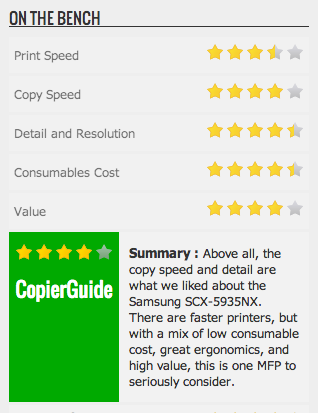
-

-

-

-

-
You can change copy settings like duplex and size options easily from the 7″ LCD menu
-

-
Accessing parts like the fuser can be accomplished by opening up the rear panel
-

-
All major functions are accessible from the home screen of the 7-inch LCD touchpanel display
-

-
You can check on current or past job status right in the LCD interface
-

-

-

-
You can easily add an additional 256MB RAM card by opening up a side panel.
-

-
Rear connections include Ethernet, telephone, and USB
-

-
Line resolution was outstanding for the price and our test prints had even the smallest details visible to the naked eye.
-

-

-

-
You can perform a secure erase of the internal hard drive straight from the LCD interface.
 CopierGuide Copier and Multifunction Printer Leases and Reviews
CopierGuide Copier and Multifunction Printer Leases and Reviews





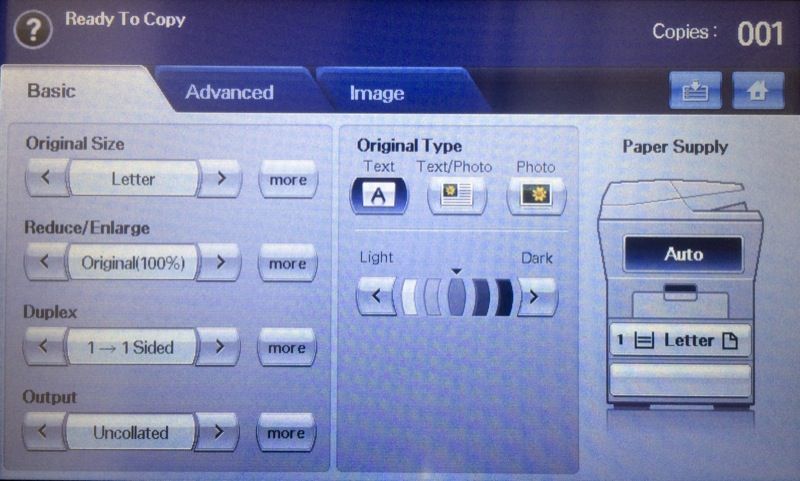








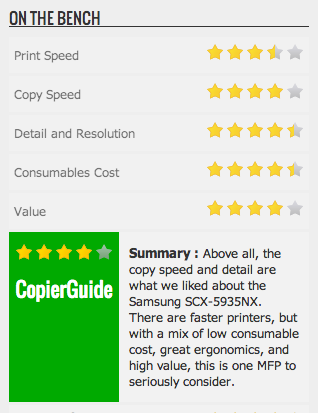


















Reviews
There are no reviews yet.