Product Description
Your organization is unique. So is the way you conduct business. So why handle document management the same way everybody else does? Customize the MP 3353 to accommodate your unique workflows. This versatile MFP helps you print copy share and secure a wider range of documents in more places more conveniently. Use it as your information portal and connect to cloud services and applications directly from the operation panel. With a host of advanced document management capabilities packed into a space-saving eco-friendly design it’s ideal for any small office or workgroup looking to streamline workflow and enhance output from creation to finish, at sizes up to 11 x 17. Whether it’s used as a primary system or as an integral part of the Savin Managed Document Services (MDS) strategy this customizable MFP helps to enhance productivity and reduce total cost of ownership for any organization.
The Lanier MP 3353 is a re-branded Ricoh MP 3353 multifunction printer and is also sold under the Savin brand (as the Savin MP 3353). Its claim to fame is that it is a reasonably affordable black and white multifunction printer that can scan and output paper sizes up to 11×17 (tabloid). In many offices, that’s going to amount to bringing a ton of outsourcing back home—something that can really save you some dollars, not to mention time. Of course, with great power comes great responsibility—which is why the Lanier MP 3353 comes with advanced administrative controls to let you set quotas and limit output for specific users or workgroups.
Lanier / Savin / Ricoh MP 3353 Features and Build Quality
The biggest asset of the Lanier / Savin / Ricoh MP 3353, besides its ability to output 11×17 documents, is the large, customizable 9-inch LCD touch screen that drives the control interface of this monochrome multifunction printer. The all-in-one device is also nice in that it ships with either three or four supply trays depending upon your configuration and requirements. The similar MP 2553 is identical in everything save the fact that it is rated to print 25 pages per minute and the 3053 is rated to 30 pages (the MP 3353, as you may have already guessed, is rated to 33 ppm).

The Lanier / Savin / Ricoh MP 3353 includes a duplexing ADF (automatic document feeder) that can hold up to 120 sheets of 20-lb paper (something we had to test as the ADF capacity isn’t mentioned anywhere). It uses a physical paper sensor in addition to optical sensors for automatically determining paper size in the feeder. It’s a snappy ADF, with a quick intake that sucks pages in rapidly, processing them and auto-flipping them to scan two-sided documents as instructed.
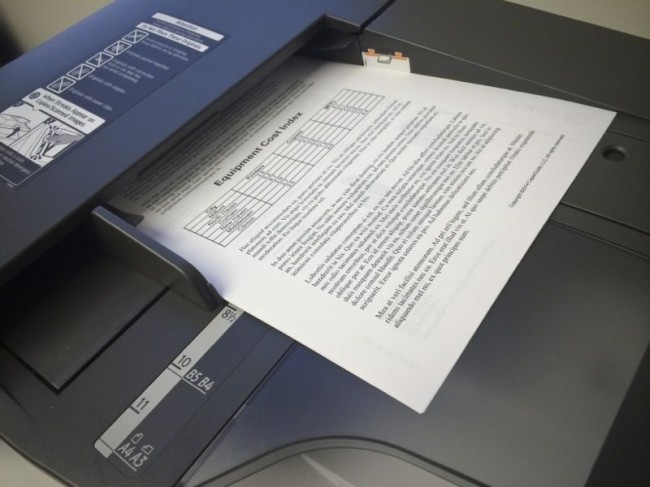
The Lanier / Savin / Ricoh MP 3353 we tested came with four paper trays. The first is capable of handling 500 sheets, up to 11×17 or A3 in size (14-42 lb bond) and trays 2-4 can support up to 550 sheets of the same thickness. That means you can supply up to 2150 sheets in the trays and another ~40-100 sheets in the bypass tray located on the right side of the machine. An optional large capacity tray (LCT) can replace the bottom two trays for a single tray capacity of 2000 sheets. It works by allowing you to load two stacks of 1000 sheets each (maximum of A4 size). The tray will automatically move paper from the left stack into the right when it is used up, giving you continuous printing capability. The LCT cannot hold tabloid (11×17/A3) sized paper.

The trays in the MP 3353 are huge, allowing you to completely contain anything from A5 to A3 paper. It’s extremely convenient for large or diverse offices that need to switch from regular paper to fliers, to full-spread monochrome newsletters.
Ergonomics and Setup
I remember my first word processor. It had an interface that let me get everything done, but by today’s standards it was a bit clunky and lacked finesse. That’s sort of the experience of the Ricoh/Lanier/Savin MP 3353’s 9-inch LCD touch screen. While the home screen has nice round drop-shadowed buttons for Copier/Scanner/Printer/Doc Server functions, the secondary screens look like they were designed by a programmer—not an application developer with a flair for design. Still, the buttons are large enough to let you get around with only the occasional misstep, and I found functions like enlargement and reduction, and single-sided to two-sided document settings to be simple to select without a lot of execution time. To make a reduced-size copy from 11×17 to 8.5×11, for example, takes just two touches before you press the green Start button. If you want to take a two-sided document and output it as single-sided, that’s three steps, though taking a single-sided document and outputting a two-sided document is just two (this particular function is located in the Duplex/Combine/Series subfolder which also lets you set up booklet printing). For the most part, I found the interface of the MP 3353 to be very simplistic and direct. I read through the manual only after having discovered most of the basic features on my own first.
You can scan directly to email or a folder, and setting up destinations just requires some basic SMTP and FTP configuration that anyone with basic networking experience can configure. Driver installation was also quite simple, with our Windows 8.1 testing machine finding and downloading the Ricoh driver (our test machine was branded a Lanier MP 3353) in no time at all. On top of that, configuring the MFP using the Web Image Monitor was as simple as logging in, setting up an administrator (or two or three), and entering all of my defaults.
Speed Tests
We published our Printer and Multifunction Device (MFP) Testing article—a great resource for understanding exactly how we test multifunction printers. Our goal is to provide some objectivity when it comes to testing and reviewing business-level machines for speed and quality.
Test 1: Time to First Print (Warm-up time)
Oddly enough, the Ricoh MP 3353 prints nearly as good from a dead sleep as it does when “awake”. We got a slight boost in speed on the first page out (5 seconds, as opposed to 16.2), but the overall job print speed stayed at ~25 seconds.
- Time to first print: 16.2 seconds
- 5-page from sleep (duplex): 30.2 seconds
- 5-page from sleep (single-sided): 25.3 seconds
Test 2: Time to First Copy/Scan
18 seconds was all it took to wake up the Lanier MP 3353 and copy a 5-page single-sided document in its entirety. To get it to scan, you do have to select “Scanner” from the Home menu before pressing the Start button. Still, this is pretty fast (and it will be faster if your time-out is set to a long enough interval and you initiate a copy prior to the machine entering sleep mode. Copying a single page from the platen took just over 14 seconds—including the time to open the lid and place the paper onto the glass. It’s also worth noting that the completed copy lined up to within 1mm of the original.
- Time to first copy: 18.4 seconds
- Time to scan (platen): 14.3 seconds
Test 3: Text-only Print Speed
This test pits the MP 3353 against a 20-page PDF document to see how quickly it prints in single-sided and duplex modes. It always surprises us how closely singe-sided and duplex overall speeds are, but that just goes to show how quick the automatic document feeders have become. While the overall speed of this MFP is snappy, one disappointment is that it tends to curl the pages when using standard 20 lb stock.
- First page (duplex): 12.0 seconds
- First page (single-sided): 5.3 seconds
- 20-page (duplex): 47.2 seconds (25.4 ppm)
- 20-page (single-sided): 43.1 seconds (27.8 ppm)
Test 4: Mixed Text & Graphics Speed
Our 10-page document combines line art and text and we print in both single-sided and duplex modes. Our single-sided document came through in a brisk 25 seconds, with the duplex print trailing only slightly at 31.5 seconds.
- First page (duplex): 10.7 seconds
- First page (single-sided): 5.4 seconds
- 10-page (duplex): 31.5 seconds (19.0 ppm)
- 10-page (single-sided): 25.2 seconds (23.8 ppm)
Test 5: Scanning and/or Copying Speed from ADF
I’m always curious as to how quickly I can get the ADF to copy a two-sided document. It’s for this reason that we developed this test which pits the MFP against an all-too-common scenario: copying a two-sided document from the automatic document feeder. I begin timing the test from the time I press the “Start” button. The Ricoh/Lanier/Savin MP 3353 completed the job in just 1 minute and 19 seconds, with the first page out occurring at 13 seconds. Overall, the machine feels pretty snappy and responsive.
- 20-pages copied (duplex): 1 minutes 19 seconds
- 1st page out (duplex): 13.2 seconds
Since this is a black and white model, we skipped over our color testing procedures.
Quality Testing
Quality testing was interesting with this machine. It can be finicky on grayscale images and shapes, so be sure to disengage “print in grayscale” from the print menu—the MP 3353 does a far better job interpolating color to grayscale.
Test 6: Line Detail and Resolution
Text is crisp and resolution is excellent. If you want to use the Lanier / Savin / Ricoh MP 3353 to print black and white photos…Well, you’re going to be disappointed in the results. That should come as no surprise, however.
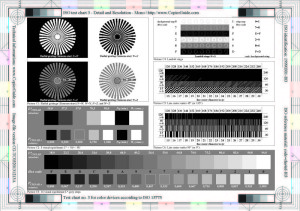
Conclusion
In the end, the MP 3353 is very good at what it claims to be: A versatile system that can handle a whole host of document management functions right from the on-board interface. That’s good news for the modern office, and excellent news if you want a mid-budget solution for getting some fast, flexible monochrome printing in your office environment. Its speed, and support for tabloid-sized prints means that you can get a lot of productivity out of this all-in-one machine. Highly recommended.
Quick Specs
- Model: MP 3353
- Print resolution: 600×600
- Duplexing: Yes
- WiFi: No
- Paper capacity: 2150 (default)
- Max paper size: 11 x 17 (trays 1-4 and bypass tray)
- RAM: 1.5 GB
- Manufactured: September 2013
Consumables
- 841337 – Ricoh Black Laser Toner Bottle (11k page yield) – $43.99
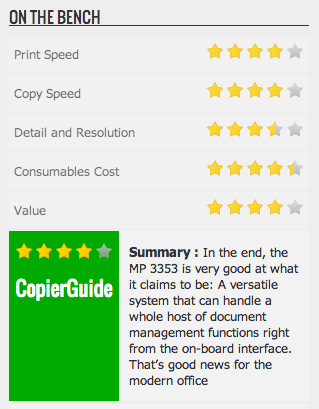
 CopierGuide Copier and Multifunction Printer Leases and Reviews
CopierGuide Copier and Multifunction Printer Leases and Reviews



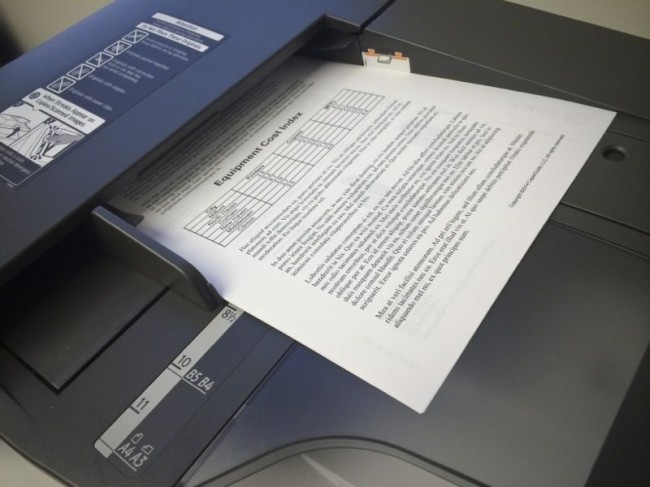



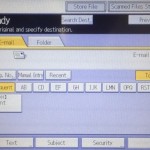

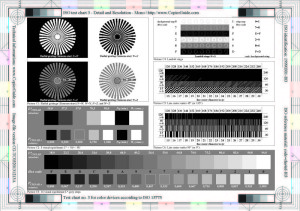
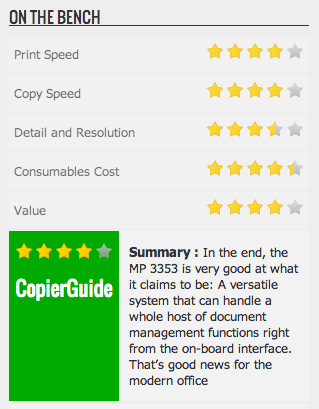



Reviews
There are no reviews yet.