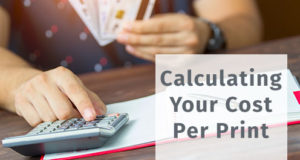So many people conversationally lump copying and scanning together… perhaps that’s due in part to so many offices today having a multifunctional device, which negates the need for specifying the difference when you’re asking someone to run over and “scan me a copy” or something. “What’s it matter anyway? I mean, ‘copy vs scan’ are essentially thing, right?” Well, they might seem similar, but you find rather quickly that understanding what the difference is between devices and functions is a necessity when it’s time to go shopping for a new one.
This is especially true when you consider that just about every help-article out there starts with something like, “understand what you need” as the first step to buying a new MFP. Does your office need to make physical copies? Or do they just need to scan in papers so they can add them to your office’s document management or e-filing system? Maybe that results in looking at a SOHO MFP versus an Office MFP versus some individual scanners for your employees desks.

So what’s the difference?
You walk to the office’s MFP and pop a document in the machine, push a button, and the machine creates a digital copy of that image/paper. What happens next is why they are different. If you’re scanning, you might get a prompt on the machine’s display to let it know what to do next; send to your email or a folder on the network. Maybe you are using your MFP’s auto document feeder to scan in a large number of pages to send to your advanced capture software for processing and sorting before it moves on to archival. There are a lot of options and destinations a digital image could head towards, but I think you get the gist. However, if you were making a copy, that digital copy of that image/paper your copier just made is stored long enough to create a duplicate print of the original.
Advantages and Disadvantages
There are advantages and disadvantages that can greatly affect your bottom line, so understanding the difference might just save you money when you go shopping for that new device for your office. They might look the same on the outside, but copiers are a typically a much simpler device for your employees to operate without the need for all those extra buttons and functions you’ll find on a multifunction device. They’re designed to create copies so they do it with great efficiency, but having limited functionality might not be the best bang for your buck when you’re thinking about the needs of your business and the available real estate in your office for devices such as this. Scanners, on the other hand, are incredibly useful for creating high-resolution digital images from text or photos which you can send to any destination. If you’re only in need of a scanner and not a MFP or printer, they can be a bit smaller than the office copier (depending on the device) too. Though, it’s not uncommon to see a great scanner paired with printing functionality so if you wanted to copy a page or two, you could essentially accomplish the same task with this pair as with a simple copier. Plus, you get all the benefits of the additional capabilities that a scanner can offer mentioned earlier. Today’s manufacturers have a pretty large variety of machines to browse though, but feel free to reach out to us if you need some help.
 CopierGuide Copier and Multifunction Printer Leases and Reviews
CopierGuide Copier and Multifunction Printer Leases and Reviews