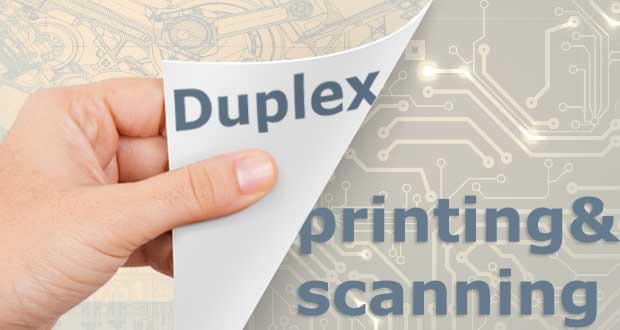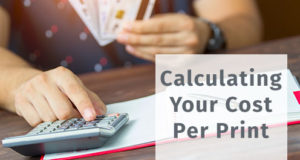Many multifunction printers offer a very convenient feature often referred to as ‘duplexing’, duplex printing and scanning. Essentially, what it means is that the device can scan and/or print automatically on both sides of a sheet of paper without aid or interaction from anything outside of the machine; namely you, the user.
Most multifunction peripherals today come with some way of feeding paper into the machine, called an Automatic Document Feeder (ADF). But to accomplish automatic duplexing you will see machines with either a Reversing Automatic Document Feeder (RADF), or a Duplexing Automatic Document Feeder (DADF). RADF’s send the page into the scanner or printer so one side may be scanned or printed first, then catches the output from that first pass and feeds it back to be scanned or printed on the second side. DADF is used to feed paper to the platen (“glass”) or the print-head to be scanned or printed on both sides in one pass, no flipping needed. Most printers today are capable of manual duplex printing, which basically means it will print one side and you will have to flip it and feed it back into the machine. So it’s a pretty nice feature to consider when shopping for your next printer, scanner, or MFP.
Let’s take a look at a couple examples that you’ll find when looking through auto-duplexing scanners. Below are a couple screen shots quickly browsing for duplexing scanners, specifically. They both show at a glance some of the more popular stats – note how both mention one-pass duplexing (DADF), but they display this info slightly differently. Probably one of the most common ways you’ll see the info presented is by looking at the Images Per Minute (IPM). Notice that there are two numbers there? The first number is how many images per minute are capable of being scanned when only scanning one side. But if you’re scanning two sides, you see that number double because the machine is capturing two images on every pass of paper.
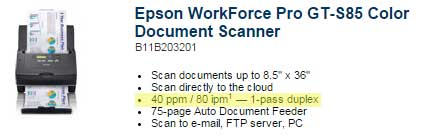
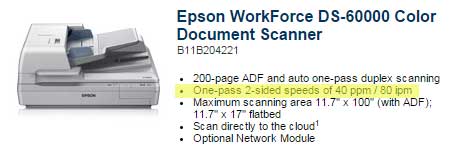
It’s pretty common to see duplexing MFP’s that have one-pass scanning capabilities to have duplex printing capabilities as well. Either way you go, not having to feed paper back into the machine for double-sided prints is a pretty important feature if you’re trying to pick out a device for your home or office that’s going to save you time and money in the end. So be on the lookout for this handy feature when browsing machines for your next purchase. If you’d like to read more on this topic, check out this article on how duplexing can save you and your business money.
 CopierGuide Copier and Multifunction Printer Leases and Reviews
CopierGuide Copier and Multifunction Printer Leases and Reviews