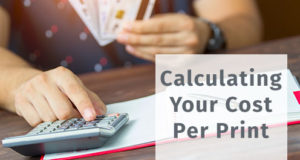Multifunction Printers, (or sometimes called multifunction peripherals or MFP’s), offer an array of functions in an effort to help centralize your business’s needs. Most offices opt to have as many of those functions as possible wrapped up into one of these centralized hubs in an effort to be not only cost effective, but efficient as well. While many come ‘stock’ with helpful functions, some provide optional features that can be added on in order to meet whatever needs you might have. But what types of functions are out there? And what do all these terms mean?
Some of the most common you’ve probably read already in articles like this and this. But understanding all the different options out there can be more than a little daunting. Here’s a quick breakdown of some of the most common features/jargon and what they mean.
- Duplexing – double-sided automatic printing; done without user interaction.
- Print/Copy speeds (Pages Per Minute / PPM)– the speeds at which the device can produce either a print or copy, these are typically broken out into color vs. black & white when looking at specs.
- Resolution DPI (Dots Per Inch) – metric for print and scan quality, most MFP dpi’s are rarely greater than 600dpi actual.
- ADF (Automatic Document Feeder) – an area (or areas) where users can feed multiple pieces of paper into the machine; some MFP’s come with one or more of these areas and capacities, (optional and standard), are found on machine specifications.
- PDL’s (Page Description Language) – this allows the printer itself, rather than an outside source like a user computer, to process graphical information.
- ‘Print via email’ or ‘Print to Storage/Folder’ – the ability to send a print or copy to another destination, the above are just examples.
- File Formats –examples are jpg, pdf, tiff, etc.
- Finishing Options – examples are
- Stapling – single point, staple positioning, two point, etc.
- Hole-Punching – 2-hole, 3-hole, 4-hole, etc.
- Folding – cover insertion, cover binding, booklet pagination, crease/half-fold, tri-fold, trimming
- Image scaling and rotation – the ability to adjust the size of an image as well as rotate an image (clockwise or counterclockwise in degrees typically).
- Page numbering and watermarking – the ability to add page numbers, watermarks or even a text & image stamp from MFP.
- Document Management (storage and retrieval) – some MFP’s have built in hard drives to manage this, so users can store and access documents on this device or across the network.
- HDD (Hard Disk Drive) – some MFP’s have a built-in hard drive, when it’s available it is referred to as the HDD and will show the size of the drive in the specifications for the machine.
- User Authentication – a security-related feature found in some MFP’s allowing permitted users to access stored documents; sometimes with Active Directory integration.
- Network or other connection types (like USB, Parallel, or Wi-Fi) – how the MFP connects to the network.
- SDK (software developers kit) – allows consumers the ability to add custom programming to the MFP.
- User Interface – MFP’s come with a variety of interfaces ranging from buttons, to text-only LCD’s, to touch-screen interfaces. There are also 3rd party software developers that create user interfaces for MFP’s with the SDK mentioned above.
While this is by no means a complete list of all the options available from the many manufacturers out there, we hope this list is helpful in understanding some of the most common. But, if you have a question or would like to talk to a professional, just drop us a line to let us know where to reach you.
 CopierGuide Copier and Multifunction Printer Leases and Reviews
CopierGuide Copier and Multifunction Printer Leases and Reviews