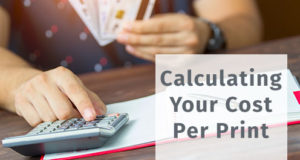When you start diving into this subject, you’ll see there is a lot to consider to ensure you’re setting yourself up for the best possible print or digital representation of an image. DPI, PPI, Resolution, Optimized DPI…. Then you start throwing math and calculations in and we all start to go a little fuzzy-eyed. Without making the whole thing way too complicated, we’re going to talk about some of the terminology and general basics so you can be a more educated consumer. It might just affect the way you print or even share online.
DPI (Dots Per Inch)
This is the number of dots in a printed inch. Printers print by putting ink or toner onto paper; typically by either spraying tiny drops of ink, or melting dots of toner against the paper. Basically, the more dots you can squeeze into that inch, the sharper that image will look to you and the more detail you will see.
PPI (Pixels Per Inch)
Basically PPI is the counterpart to DPI, but think of this in terms of the digital world. When you’re looking at your an image on your computer monitor, you’re seeing pixels rather than printed dots on paper.
Optimized DPI
When looking at printers and printer specifications, sometimes you’ll see this term (or similar ones) used by the manufacturers. What it means is that the print-head has optimized the placement of those dots on the paper… essentially layering dots on the same part of the page multiple times. What results is a richer image, but the trade-off is in the ink or toner taken to print and the time spent by the printer to provide you with the end result. What I mean is that there’s a trade off somewhere in this process, so it’s something to consider when you’re looking at it as an option for yourself or your business.
Resolution
Often, this term is used interchangeably with DPI or PPI, but they are different. Resolution is the measure of pixels in the display, (think about the dimensions of the image you’re seeing; width x height). Higher resolutions typically mean more detail in the image, and thus you’d see a higher resolution image correlate with a higher file size. Of course, this is in terms of the digital world… so let’s break this down a bit for print.
Real-World Example
Consider for a moment that you have a digital photo you want to print. It was originally shot at 72dpi and 3008pxl by 2000pxl. The goal is to get this printed at a reasonable size, and keep it looking great. If we were to just print this as-is, the resulting image would be huge; 41.7” x 27.8”. But we’d much rather print this at photo-album-size; 6”x4”. What we see when we just scale down the size of the image but don’t adjust that dpi is a pretty significant loss to the image’s resolution; from the original 3008×2000 to 432×288. Plus, most printing companies require the digital photo you’re sending them for printing to be at least 300dpi for their machines. So, if we change that dpi and then set the size to 6″x4″, the resulting image resolution is 1800×1200; a pretty significant difference from a roughly 14% decrease in resolution to only 60% loss. Print those side by side at your 6×4 inch size and you’ll see the difference quite easily.
If you only take away one thing from this article, remember this… your resolution works in conjunction with the dpi. If you need to change either the dpi or the resolution on the source file for some reason, then know the other side will have to give a bit. You can always go down in resolution, but you can’t go up without a loss of some kind.
If you’re looking for more info on additional factors to print quality, you might want to check out these articles on inkjet printers or toner cartridges as well. And as always, if you have any questions please feel free to leave us a comment or drop us a line.
 CopierGuide Copier and Multifunction Printer Leases and Reviews
CopierGuide Copier and Multifunction Printer Leases and Reviews