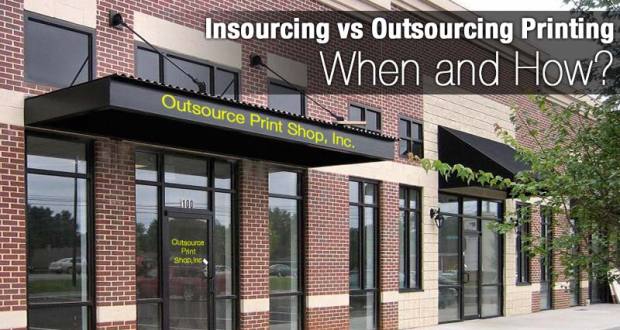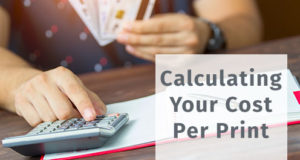A typical job that needs to be sent out to a print shop requires approval from the marketing department. Maybe you have a preferred vendor, but you also may need to get additional quotes. Going back and forth means that you’re delaying even further. Sometimes your file size is even large enough that the document(s) need to be couriered to the printer. If you run into a change order or last minute file modification, the scenario gets even more interesting. So how exactly do you evaluate when to stay in-house and ramp up your production capabilities and when to continue using outsourcing as a solution for marketing and other high quality color print needs? We’ve got some guidelines when evaluating insourcing vs outsourcing printing jobs.
Deadlines and Change Orders
If you’re constantly running tight deadlines, or you incur endless fees due to last-minute change orders, then insourcing your print jobs may be a more appealing choice, particularly if you run into scenarios where you need more development time and you need the agility to make last minute changes. I’ve seen plenty of businesses attempt to be organized enough to schedule and maintain a relationship with an outsourcing print partner, but more and more the truth is that last minute changes are needed in order to stay nimble in the market and react to conditions and last minute changes that may not be controllable by your organization. Insourcing your printing gives you significant additional options in this area.
Proofs and Responsiveness
Running over to the local print shop to approve your proofs can be costly—both in time and money. Yet proofs are a regular part of the printing process, and there’s no way you are going to let 10,000 copies of that full-bleed marketing folder run if you don’t have your hands on something to confirm everything’s right. PDFs are handy for smaller, less important internal jobs, but you need to hold the bigger client projects in your hands to ensure they are up to spec. The decision of insourcing vs outsourcing printing jobs can be heavily influenced by the gains in productivity from having proofs right in your office.
Couriers, Fees, and Delays
As hinted above, running over to a print shop to approve a proof, delivering large, unwieldy files to the printer, and incurring days worth of delays from the related time involved in these processes isn’t a small thing. Keeping your printing in-house will alleviate quite a bit of these hassles and costs and could end up saving you money in the end. Remember, if you’re printing a lot of material, you’re saving more and more over time—and that’s money that can go back into your profits and productivity.
Scheduling and Workloads
There’s something good to be said for excellent and timely scheduling, but when you outsource printing to a shop you have to deal with their other clients’ printing needs as well. That means that any last-minute jobs you may have, or larger runs, could take a back seat or be delayed by their current schedule. When you print in-house, you control the schedule. This is even more significant when you factor in potential delays and shifting of schedule due to change orders and client adjustments. While all of that may work into your schedule, the printer may not be so accommodating.
Finishing Options
In the past, color copiers couldn’t handle heavier stock, saddle-stitching, or the high volume requirements of jobs typically outsourced to a printshop. Z-folding, inserts, and other finishing options were also impossible to do in-house. Now, however, more and more options are coming to market for better and faster in-house solutions for this level of printing (Sharp’s Pro Series Light Production Printers come to mind). With these sophisticated printers, more and more of what you originally attributed to a professional print shop can now be done in-house—and with results that rival traditional offset printing.
Document and File Security
The last issue is one I like to bring up to business who like to pretend that a document remains secure when it leaves the facility. In truth, you have no idea who;s looking at your materials when you outsource it to a print shop. Who’s working on your latest development? Is anyone throwing away overrun papers with your proprietary information—right out the back door and into the dumpster? Who knows. But insourcing your print jobs allows you to maintain security throughout the printing process. no one gets their hands on your materials until you want them to—and you control waste, overruns, and any and all disposal of older versions.
Hopefully some of this has opened up your mind to the possibilities. Whether you’re doing fliers, spec sheets, mailers, brochures, manuals, magazines, booklets, or anything else—newer color copiers are offering the features, speed, capabilities and values you need to take your business from using outsourced printing to a fully in-house solution. Professional printing in-house…how might that change what and how you do what you do?
 CopierGuide Copier and Multifunction Printer Leases and Reviews
CopierGuide Copier and Multifunction Printer Leases and Reviews