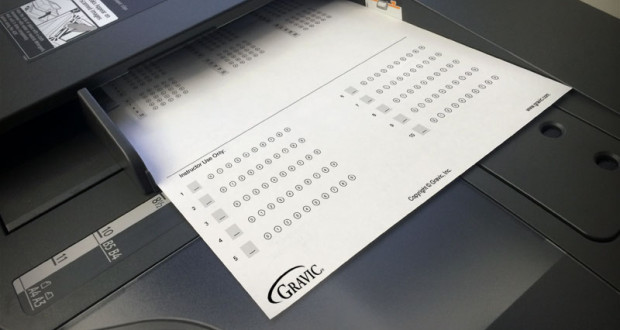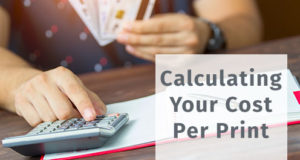If you’re a teacher or administrator for any sort of educational institution or training facility, you’re very familiar with the “bubble test” format. These are those typical “fill in the oval” tests that allow anyone except math and english instructors, of course, relish in the enjoyment of a simple, efficient (and mindless) grading mechanism. What many teachers, instructors and professors don’t realize, however, is that these tests can be automated through the use of software and a traditional multifunction printer (MFP).
If you’re just learning this for the first time, I’m sorry. But hopefully you come away with this with the ability to save some serious time in constructing and grading these tests. That’s right. You can both author AND grade automatically using the right software and hardware product. Solutions are available from Ricoh, Lexmark, Konica Minolta, Okidata, HP and others.
Ricoh, in fact, just put out a new Testing and Grading Solution this week (April, 2014). Using this or a similar solution, teachers and instructors can create, customize, scan, score and analyze optical mark recognition (“bubble”) tests using just about any MFP (Ricoh’s is proprietary to their MFPs, and you’ll find that manufacturer-specific solutions will also follow suit).
The software lets you create a “bubble-sheet” or optical mark recognition (OMR) test using typical word-processing programs. You can even add barcodes to automatically associate the tests with a particular school or class. After creating the test, you just print it out on plain letter-sized paper. When the tests are completed you can perform automatic grading using the sheet-feed scanner on the MFP. Compared to outsourced solutions that require shipping completed tests to other locations, this sort of in-house model can really optimize efficiency as well as reduce testing costs.
Now, if only we could get the software to be smart enough to OCR and grade English essays!
Compared to grading tests by hand, the use of bubble-sheet testing that can be created on-site and customized by the instructor makes for a very compelling reason to seek an MFP that carries this solution as an available software option. The potential for saving time and acquiring test analytics (for process improvement) is profound. As opposed to grading by hand, an automated scanner-based grading system can collect raw data for use in determining the areas of improvement needed by the instructor or students in particular areas of testing.
These systems are a great way to get more out of your MFP, and they work with nearly every system on the market, including SPSS, Excel, Access, SQL Server and more. Reports can be generated on the student, classroom, or even grade level. These reports are what can really illustrate test questions that might be problematic, areas of education that require more attention, or even particular focuses that require more time, emphasis or instruction.
 CopierGuide Copier and Multifunction Printer Leases and Reviews
CopierGuide Copier and Multifunction Printer Leases and Reviews