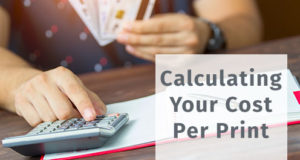When multifunction printers came out, the thought was that you could consolidate all of your office equipment (fax, printer, and copier) into one single unit and save tons of money. That actually might still be true, but in a mad dash to get the latest and greatest all-in-one printer and copier, you may be losing some benefits associated with standalone devices. I’ve run into more than one of these scenarios in various organizations, and as I’ve talked to office and purchasing managers. The truth is, there are pros and cons of multifunction printers that need to be considered before consolidating your equipment. We’ll break them down simply into their respective Pros and Cons:
The Pros or Advantages of Using Multifunction Printers or MFPs
Saving Space
Clearly, an MFP or multifunction printer combines a lot into one small packaged. This means that you can really save some space whereas you would otherwise need room for a printer, a copier, and a facsimile (fax) machine—and don’t forget a table for your stapler and hole punch (more on that later). If space is one of your concerns, then combining these products into one makes a whole lot of sense.
Saving Money on Hardware
If you thought you could save space with a multifunction printer, just wait until you factor in the replacement costs for buying three separate products. Combining all of the duties of faxing, copying and printing into a single device allows you to really get something that has more capacity, greater speed (typically) and more features than if you were to purchase each of those products separately.
Saving Money on Toner
While it may not seem as intuitive, having a single multifunction device allows you to buy toner in bulk and also go for a larger-capacity system that may provide significant cost savings over those smaller, more expensive all-in-one toner cartridges. Switching to a higher volume system can revolutionize you “per click” expenditures and also result in less downtime for replenishing your consumables.
Maxing Out Your Speed
A single MFP expenditure may allow you to purchase something of a higher caliber than three separate devices, allowing for greater print and copy speeds as well as larger capacities for paper and toner (see above). These higher print speeds can result in greater productivity for offices with a smaller number of employees. When you have a larger number of office staff, however…you drift into some of the reasons we may not recommend a multifunction printer over several devices.
The Cons or Disadvantages of Using Multifunction Printers or MFPs
Traffic Jams
Clearly, an MFP or multifunction printer combines a lot into one small package. This means you end up with a single machine for all of your scanning, copying, printing and faxing needs. If you have too many employees who need to perform those duties throughout the day, you may be in for a bit of a traffic jam (or at best, a scheduling situation with some minor inconveniences). Multifunction devices are best served when you also have some dedicated printers and, if needed, a fax machine to ensure that a single machine doesn’t unnecessarily tie up an entire office. Another advantage to a dedicated fax machine is that you’ll always know if a fax came in. Combining fax with an MFP could result in a missed fax without anyone being the wiser unless they pay careful attention to the logs.
Features and Efficiency
The same warning above could go for scanners. If you need to do a lot of scanning (perhaps you’re in the process of becoming a paperless office or you frequently transition paper to digital to minimize storage and archival fees), then a dedicated scanner connected to a PC or other server may make a lot of sense. This is even more true, however, if you require OCR (optical character recognition), since most all-in-one multifunction devices don’t include a good (or perhaps any) OCR feature.
Conclusion
What you really want to do, when evaluating the pros and cons of multifunction printers in the office, is to simply understand your office. I can tell you that we employ a centralized MFP (two actually) in our office, but we also make sure that our accounts receivable and accounts payable departments have their own dedicated printers. That not only keeps them more productive (they don’t need to leave their offices for common print materials which they need to produce), but it also keeps the office workflow running smoothly. They don’t have to wait when it’s time to run a series of 150-page hole-punched training manuals or sit back while someone gets a short run of color brochures printed for a sales meeting.
Know your office, and you’ll be 80 percent on the way to making the right choice. If you think we missed anything here, be sure to chime in below with your comments. And as always, feel free to reach out to us on Facebook.com to let us know how you optimize your office with a mix of MFPs and dedicated devices.
 CopierGuide Copier and Multifunction Printer Leases and Reviews
CopierGuide Copier and Multifunction Printer Leases and Reviews