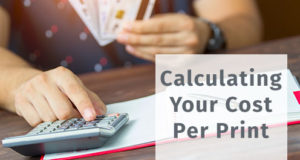Many Manufactures offer printers with wireless Internet access. You can find laser and inkjet printers, multifunction or even photo printers with this technology. But aside from the cost difference, there are some other things you should be weighing.
The big advantage of a wireless network connection in your printer or MFP is that by not relying on a cable to physically signal the source either through a router, access point or computer you have the freedom of choosing a location that’s more conducive to your office environment. As a network printer, this functionality facilitates printing from any device on the network. No matter the device, as long as it’s on the network it can easily print documents, photos, etc. to the Wi-Fi printer.
There are some third-party printing programs, called print management software, to aid in printing from mobile devices, but some brands have their own App to enable printing from that device. In a non-work setting, the ability to quickly print photos directly from your phone can be pretty handy. In a work environment, it can be a quick way to print an email or other document directly from your mobile device or tablet.
If you have other wireless devices installed in your home or in your office with Wi-Fi, the installation of wireless printers is practically the same and many come with an installation CD that makes the process even easier. Be sure to write down the settings of your current wireless network since you will need that information to set up the printer.
Since access is typically quick and not requiring much interaction, printers and even some MFP’s can be somewhat hidden away, freeing up space that’s in high demand. Having less wiring, means having less equipment and thus being less messy; saving yourself from a nest of tangled wires that’s both ugly and even hazardous in some situations.
Whether using Wi-Fi or a standard network cable connection, printers and MFP’s can work independently without being connected to a specific computer, meaning users don’t need to be tethered, and peripherals can be utilized by a number of users which can save your bottom line. Though printers may have this useful feature, it can certainly still rely on a cable connection to function, but you will need to make sure it is within range of the network cable. To have an adequate performance, WiFi printers must have a stable connection at all times. Users or IT personnel will need to be aware of the network Wi-Fi signal strength to ensure printers on the network can work properly and printing is performed at top-speeds.
Just like other devices on a network, safety precautions need to be employed to protect against unauthorized access to your printer on the network. Proper network security settings and network encryption should prevent unwanted access, though each scenario can require a slightly different setup. In the end, the biggest difference users see with or without this functionality come down to the way users transmit data from their computer or mobile device to the printer. Cabled or tethered connections can sometimes be slightly quicker, but having to have a device plugged in and visible can also be a significant enough disadvantage to push the typical consumer towards the use of Wi-Fi on the device.
Currently the prices for Wi-Fi printers can be a little higher than the non-Wi-Fi versions, but with most consumers making the change to Wi-Fi with more and more devices in the home and office, it’s certain the market price will drop significantly as time goes on.
For an example of Wi-Fi printers, please click here. And if there’s anything we can do to help, feel free to leave a comment below or contact us via chat.
 CopierGuide Copier and Multifunction Printer Leases and Reviews
CopierGuide Copier and Multifunction Printer Leases and Reviews